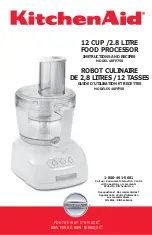OPTIMOD-FM DIGITAL
TECHNICAL DATA
6-37
+5VA
-15V
AGND3
AGND3
AGND4
AGND4
1
2
3
4
J301
MALE
(SHT11)
1%
R307
8.45K
1%
R311
8.45K
1%
R309
8.45K
1%
R313
8.45K
1%
R308
8.45K
1%
R312
8.45K
1%
R310
8.45K
1%
R314
8.45K
1%,50V
C315
470PF
1%,50V
C316
470PF
1%
R323
3.48K
1%
R324
3.48K
1%
R327
11.3K
1%
R328
11.3K
1%
R315
8.45K
1%
R316
8.45K
1%,50V
C317
470PF
1%,50V
C318
470PF
AGND3
AGND4
1%
R329
11.3K
1%
R330
11.3K
1%
R325
3.48K
1%
R326
3.48K
1%,50V
C321
1500PF
1%,50V
C322
1500PF
3-pole Butterworth
f-3dB = 40kHz
MCLK
3
PD
4
BICK
5
SDATA
6
LRCK
7
SMUTE
8
DFS
9
DEM0
10
DEM1
11
DIF0
12
DV
S
S
1
AV
S
S
19
BV
S
S
1
5
VREFL
16
AOUTR+
21
AOUTR-
20
AOUTL+
23
AOUTL-
22
P/S
25
VREFH
17
VC
O
M
2
4
DV
DD
2
DIF1
13
DIF2
14
CKS0
26
CKS1
27
CKS2
28
AV
DD
18
IC306
AK4393VF
AOUT_M CLK
DARST-N
OUT_BCLK
AOUT_DATA
OUT_FCLK
E301
E303
E302
E304
1%
R317
82.5K
1%
R319
82.5K
1%
R318
82.5K
1%
R320
82.5K
1%
R321
3.48K
1%
R322
3.48K
25V
C319
0.47µF
25V
C320
0.47µF
1%
R305
1.00M
1%
R306
1.00M
AGND3
CW
VR301
10K
CW
VR302
10K
AGND3
AGND4
1%
R301
10.0K
1%
R302
10.0K
AGND3
AGND4
1
2
3
4
5
6
7
8
IC301
DRV134PA
1
2
3
4
5
6
7
8
IC302
DRV134PA
AGND3
AGND4
+15V
-15V
Servo
f-3dB = 0.10Hz
LEFT / 1
OUTPUT
TRIM
AGND4
AGND
AGND
AGND
+15V
-15V
1
2
3
4
J302
MALE
L308
1
2
3
1000PF
L304
FILTER
1
2
3
1000PF
L306
FILTER
CR
3
0
2
TR
A
N
S
Z
O
R
B
C
R
304
TR
A
N
S
Z
O
R
B
R332
R334
L310
C328
C330
C324
C326
R336
R338
COMPONENT REF. DESIGNATOR
8600S VALUE
93xx VALUE
3.9uH, 1008
NO-STUFF
NO-STUFF
1200uH, 5%
NO-STUFF
49.9ohm, 1%, 0805
NO-STUFF
100ohm, 1%, 0805
NO-STUFF
475ohm, 1%, 0805
NO-STUFF
1000pF, 1%, 50V, 0805
NO-STUFF
1500pF, 1%, 50V, 0805
R340
R342
+3.3V
(SHT11)
DFS
CKS01
+15V
-15V
AGND4
+15V
AOUT_MCLK
DARST-N
OUT_BCLK
AOUT_DATA
OUT_FCLK
DFS
CKS01
(SHT11)
L307
1
2
3
1000PF
L303
FILTER
1
2
3
1000PF
L305
FILTER
CR
3
0
1
TR
A
N
S
Z
O
R
B
CR
3
0
3
TR
A
N
S
Z
O
R
B
R331
R333
L309
C327
C329
C323
C325
R335
R337
R339
R341
3
2
1
IC3 03A
OP A2134UA
5
6
7
IC3 03B
OP A2134UA
4
8
IC3 03C
OP A2134UA
3
2
1
IC3 05A
OP A2134UA
5
6
7
IC3 05B
OP A2134UA
4
8
IC3 04C
OP A2134UA
3
2
1
IC3 04A
OP A2134UA
5
6
7
IC3 04B
OP A2134UA
4
8
IC3 05C
OP A2134UA
-15V
+15V
-15V
+15V
LEFT / 1
ANALOG
OUTPUT
RIGHT / 2
ANALOG
OUTPUT
RIGHT / 2
OUTPUT
TRIM
/ \
/ \
L307, L308, L309, L310
L311, L312, L313, L314
R331, R332, R333, R334
R335, R336, R337, R338
R339, R340, R341, R342
C323, C324, C325, C326
C327, C328, C329, C330
SOCK ET
8-DI P
SOCK ET
8-DI P
.
L301
IND 1K
.
L302
IND 1K
AGND3
C306
0.1UF
C305
0.1UF
C304
0.1UF
C309
0.1UF
C310
0.1UF
C313
0.1UF
C314
0.1UF
C307
0.1UF
C308
0.1UF
C311
0.1UF
C312
0.1UF
R303
110.0 OHM
R304
110.0 OHM
C301
1.0UF
C302
1.0UF
C303
1.0UF
5%
L311
1200µH
5%
L312
1200µH
5%
L313
1200µH
5%
L314
1200µH
MUTE_IC306
MUTE_IC306
8600S I/O BOARD:
L & R ANALOG OUTPUTS
62370.000.04.1
PAGE 3 of 12
Содержание OPTIMOD-FM 8600S
Страница 1: ...Operating Manual OPTIMOD FM 8600S Digital Audio Processor Version 2 1 Software ...
Страница 7: ...Operating Manual OPTIMOD FM 8600S Digital Audio Processor Version 2 1 Software ...
Страница 56: ......
Страница 166: ......
Страница 254: ...3 88 OPERATION ORBAN MODEL 8600S ...
Страница 326: ......
Страница 328: ...6 28 TECHNICAL DATA ORBAN MODEL 8600S CONTROL BOARD PARTS LOCATOR ...
Страница 334: ...6 34 TECHNICAL DATA ORBAN MODEL 8600S 5700 8600S I O DSP BOARD PARTS LOCATOR DRAWING 32370 860 01 ...
Страница 339: ...OPTIMOD FM DIGITAL TECHNICAL DATA 6 39 8600S I O BOARD COMPOSITE SCA DAUGHTERBOARD SHEET 4b of 12 62310 000 02 1 ...
Страница 348: ...6 48 TECHNICAL DATA ORBAN MODEL 8600S FRONT REAR FRONT PANEL PARTS LOCATOR DIAGRAM 32275 000 09 ...
Страница 352: ...6 52 TECHNICAL DATA ORBAN MODEL 8600S ...
Страница 353: ...OPTIMOD FM DIGITAL TECHNICAL DATA 6 53 ...
Страница 354: ...6 54 TECHNICAL DATA ORBAN MODEL 8600S ...