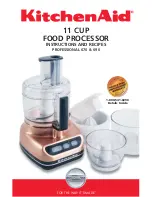2-22
INSTALLATION
ORBAN MODEL
following the instructions in step 1 on page 2-23.
13.
Choose a processing preset.
[If you are setting up the 8600S for use as a stand-alone stereo encoder, skip this
step.]
A)
Turn the knob until your desired preset is visible in the lower line of the dis-
play.
B)
Press the
Recall
Next
button to put your desired preset on-air.
This step selects the processing to complement the program format of
your station.
After this step, you can always select a different processing preset, pro-
gram the 8600S to automatically change presets on a time/date schedule,
use a GPI input to trigger preset changes, modify presets to customize
your sound, and store these presets as User Presets.
Preset names are
just suggestions
. Feel free to audition different presets
and to choose the one whose sound you prefer. This preset may have a
very different name than the name of your format. This is OK.
You can easily modify a preset later with the 8600S’s one-knob
L
ESS
-
M
ORE
feature. Refer to Section 3.
C)
If you are using the digital radio processor’s BS.1770 Safety Limiter (step 12 on
page 2-35) you must set your chosen processing preset’s
HD
F
INAL
L
IMITER
D
RIVE
to create the appropriate amount of gain reduction in the BS.1770 Safe-
ty Limiter. Then save the result as a User Preset. We recommend allowing the
BS.1770 Safety Limiter to produce no more than 3 dB of gain reduction.
BS.1770-3 is an imperfect metric. It has been established by listening tests
that BS.1770-3 can over-indicate loudness by 3 dB or more when the pro-
gram material has an unusually low peak-to-RMS ratio because of pro-
duction techniques, dynamic compression, etc. Whenever the BS.1770
meter would otherwise read above 0 LU, the BS.1770 Safety Limiter pro-
duces gain reduction that is the inverse of the BS.1770 meter’s reading.
Hence, the Safety Limiter can cause such material to be unnaturally quiet
sounding compared to speech or other program material with higher
peak-to-RMS ratios, so we recommend using as little gain reduction as
possible in the BS.1770 Safety Limiter. We believe that the Optimod pro-
cessing sounds most natural with no BS.1770 limiting at all, so you should
only use it if government regulations in your country require it.
D)
If you are using the analog FM processing chain’s BS.1770 Safety Limiter
and/or its MPX Power Controller, you must adjust the
M
ULTIPLEX
P
OWER
O
FFSET
control to obtain an appropriate amount of gain reduction. See step 13 on
page 2-37.
Congratulations! You are now on the air with your initial sound. Feel free to
read the material in Section 3 of this manual, which describes the various presets
and how you can customize them to achieve your desired signature sound.
Содержание OPTIMOD-FM 8600S
Страница 1: ...Operating Manual OPTIMOD FM 8600S Digital Audio Processor Version 2 1 Software ...
Страница 7: ...Operating Manual OPTIMOD FM 8600S Digital Audio Processor Version 2 1 Software ...
Страница 56: ......
Страница 166: ......
Страница 254: ...3 88 OPERATION ORBAN MODEL 8600S ...
Страница 326: ......
Страница 328: ...6 28 TECHNICAL DATA ORBAN MODEL 8600S CONTROL BOARD PARTS LOCATOR ...
Страница 334: ...6 34 TECHNICAL DATA ORBAN MODEL 8600S 5700 8600S I O DSP BOARD PARTS LOCATOR DRAWING 32370 860 01 ...
Страница 339: ...OPTIMOD FM DIGITAL TECHNICAL DATA 6 39 8600S I O BOARD COMPOSITE SCA DAUGHTERBOARD SHEET 4b of 12 62310 000 02 1 ...
Страница 348: ...6 48 TECHNICAL DATA ORBAN MODEL 8600S FRONT REAR FRONT PANEL PARTS LOCATOR DIAGRAM 32275 000 09 ...
Страница 352: ...6 52 TECHNICAL DATA ORBAN MODEL 8600S ...
Страница 353: ...OPTIMOD FM DIGITAL TECHNICAL DATA 6 53 ...
Страница 354: ...6 54 TECHNICAL DATA ORBAN MODEL 8600S ...