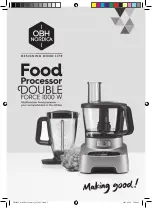OPTIMOD-FM DIGITAL
INTRODUCTION
1-7
any 8600S an alias and grouping multiple 8600Ss into folders. Clicking a 8600S’s
icon causes PC Remote to connect to that 8600S through an Ethernet network,
or initiates a Windows Dial-Up or Direct Cable Connection if appropriate. The PC
Remote software allows the user to access all 8600S features (including ad-
vanced controls not available from the 8600S’s front panel), and allows the user
to archive and restore presets, automation lists, and system setups (containing
I/O levels, digital word lengths, GPI functional assignments, etc.).
OPTIMOD-FM contains a versatile
real-time clock
, which allows automation of
various events (including recalling presets) at pre-programmed times. The clock
can be set automatically from an Internet timeserver.
A Bypass Test Mode can be invoked locally, by remote control (from either the
8600S’s GPI port or the 8600S PC Remote application), or by automation to per-
mit broadcast system
test and alignment
or “proof of performance” tests.
OPTIMOD-FM contains a built-in
line-up tone generator
, facilitating quick and
accurate level setting in any system.
OPTIMOD-FM's
software can be
upgraded
by running Orban-supplied down-
loadable upgrade software on a PC. The upgrade can occur remotely through
the 8600S’s Ethernet port or serial port (connected to an external modem), or lo-
cally (by connecting a Windows® computer to the 8600S’s serial port through
the supplied null modem cable).
Silence alarm
and
digital audio fault tally
outputs are available.
Presets in OPTIMOD-FM
There are two distinct kinds of presets in OPTIMOD-FM:
factory presets
and
user
presets
.
Factory Presets
The Factory Presets are our “factory recommended settings” for various program
formats or types. The description indicates the processing structure and the type of
processing. Each Factory Preset on the Preset list is really a library of more than 20
separate presets, selected by navigating to
Modify
P
ROCESSING
>
L
ESS
-M
ORE
and us-
ing the
L
ESS
-M
ORE
control to adjust OPTIMOD-FM for less or more processing. The
factory presets are listed and described starting on page 3-22.
Factory Presets are stored in OPTIMOD-FM’s non-volatile memory and cannot be
erased. You can change the settings of a Factory Preset, but you must then store
those settings as a User Preset, which you are free to name as you wish. The Factory
Preset remains unchanged.
Содержание OPTIMOD-FM 8600S
Страница 1: ...Operating Manual OPTIMOD FM 8600S Digital Audio Processor Version 2 1 Software ...
Страница 7: ...Operating Manual OPTIMOD FM 8600S Digital Audio Processor Version 2 1 Software ...
Страница 56: ......
Страница 166: ......
Страница 254: ...3 88 OPERATION ORBAN MODEL 8600S ...
Страница 326: ......
Страница 328: ...6 28 TECHNICAL DATA ORBAN MODEL 8600S CONTROL BOARD PARTS LOCATOR ...
Страница 334: ...6 34 TECHNICAL DATA ORBAN MODEL 8600S 5700 8600S I O DSP BOARD PARTS LOCATOR DRAWING 32370 860 01 ...
Страница 339: ...OPTIMOD FM DIGITAL TECHNICAL DATA 6 39 8600S I O BOARD COMPOSITE SCA DAUGHTERBOARD SHEET 4b of 12 62310 000 02 1 ...
Страница 348: ...6 48 TECHNICAL DATA ORBAN MODEL 8600S FRONT REAR FRONT PANEL PARTS LOCATOR DIAGRAM 32275 000 09 ...
Страница 352: ...6 52 TECHNICAL DATA ORBAN MODEL 8600S ...
Страница 353: ...OPTIMOD FM DIGITAL TECHNICAL DATA 6 53 ...
Страница 354: ...6 54 TECHNICAL DATA ORBAN MODEL 8600S ...