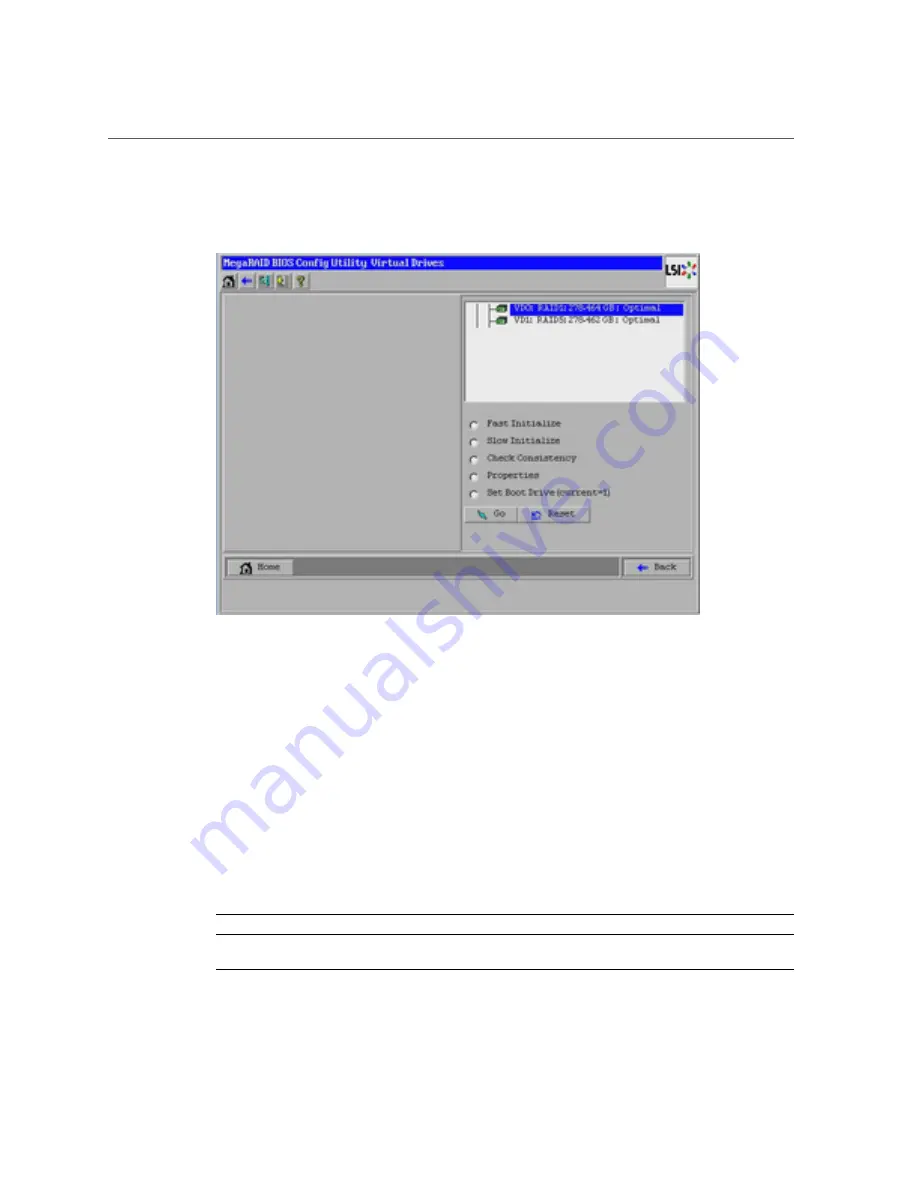
Configure RAID in Legacy Boot Mode
The Virtual Drives screen appears.
6.
Select the virtual drive that you want to make bootable.
7.
Click Set Boot Drive, then click Go.
For more information on performing this task, refer to the
LSI MegaRAID SAS Software User's
Guide
http://www.lsi.com/sep/Pages/oracle/sg_x_sas6-r-rem-z.aspx
Set Up an Operating System and Drivers
You can configure a preinstalled operating system (OS), or install a supported OS for your
server. The following table describes how to access information about installing or configuring
an OS.
What do you want to do?
Use this tool or documentation
Configure a preinstalled OS
■
“Configuring the Preinstalled Oracle Solaris OS” on page 119
■
“Configuring the Preinstalled Oracle Linux OS” on page 133
Configure Storage Drives for OS Installation
117
Содержание SUN X4-8
Страница 1: ...Sun Server X4 8 Installation Guide Part No E40305 07 December 2015 ...
Страница 2: ......
Страница 12: ...12 Sun Server X4 8 Installation Guide December 2015 ...
Страница 24: ...24 Sun Server X4 8 Installation Guide December 2015 ...
Страница 30: ...30 Sun Server X4 8 Installation Guide December 2015 ...
Страница 39: ...Unpack the Server and Inventory the Contents c Open the flaps Rack Installation Instructions 39 ...
Страница 70: ...70 Sun Server X4 8 Installation Guide December 2015 ...
Страница 80: ...80 Sun Server X4 8 Installation Guide December 2015 ...
Страница 126: ...126 Sun Server X4 8 Installation Guide December 2015 ...
Страница 138: ...138 Sun Server X4 8 Installation Guide December 2015 ...
Страница 144: ...144 Sun Server X4 8 Installation Guide December 2015 ...
Страница 154: ...154 Sun Server X4 8 Installation Guide December 2015 ...
















































