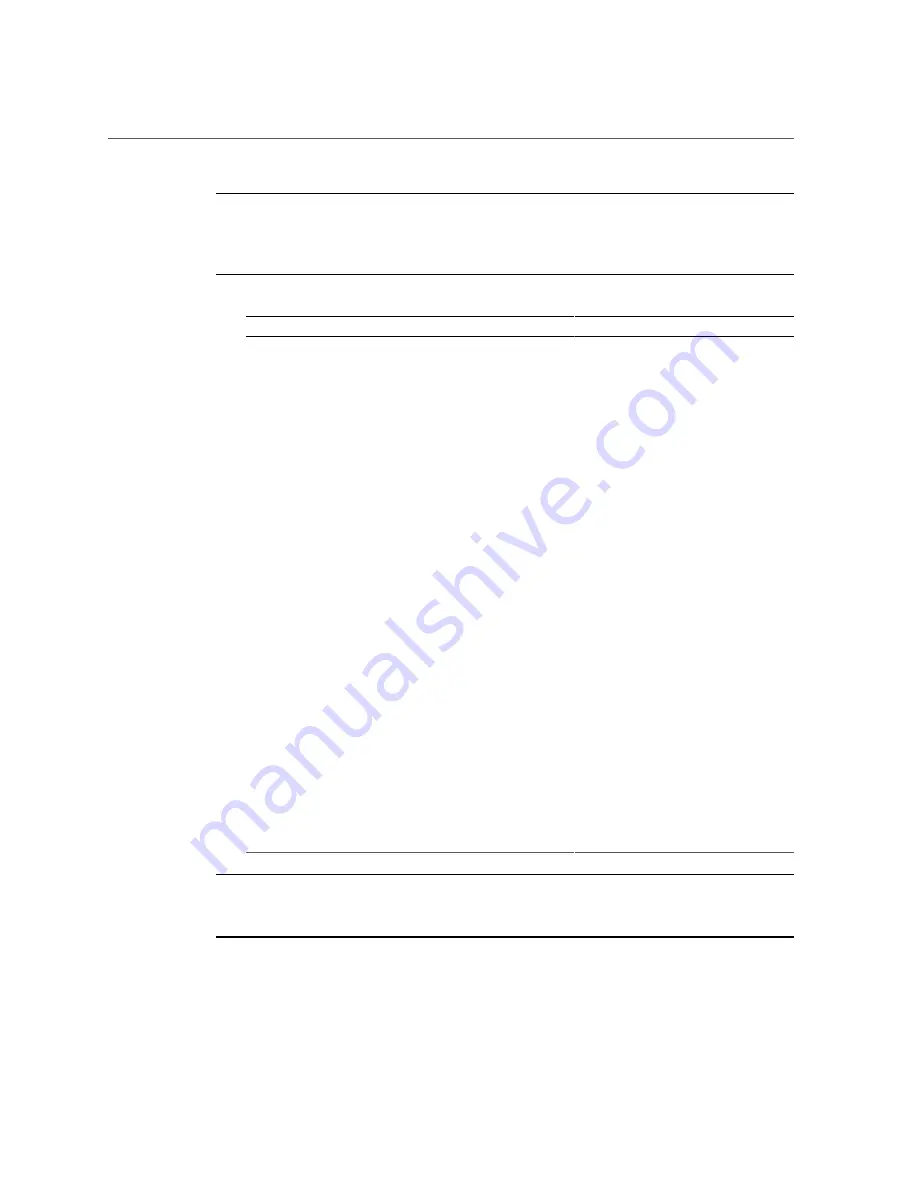
Modify IPv4 Network Settings From the Oracle ILOM CLI
Note -
These steps do not include all of the network configuration commands. For more
complete information, see
“Configuring Oracle ILOM Network Settings” in
or the Oracle ILOM documentation at
.
Property
Set Property Value
Description
state
set state=enabled
The state parameter modifies both IPv4
and IPv6 as follows:
■ enabled - IPv4 enabled, IPv6
unchanged
Note -
To enable IPv6, use
/SP/
network/ipv6 state = enabled
or
/SP/network/ipv6_only
.
■ ipv4_only - IPv4 enabled, IPv6
disabled
■ ipv6_only - IPv4 disabled, IPv6
enabled
■ disabled - ipv4 disabled, IPv6 disabled
Note -
Older versions of Oracle ILOM do
not include the
ipv4-only
or
ipv6-only
commands. On these versions, you cannot
enable IPv6 if IPv4 is disabled. To obtain
the options shown here, upgrade to SW 1.2
or newer.
pendingipdiscovery
set pendingipdiscovery=static
To enable a static network configuration,
set
pendingipdiscovery
to
static
.
By default,
pendingipdiscovery
is set to
dhcp
.
pendingipaddress
pendingipnetmask
pendingipgateway
set
pendingipaddress=
<ip_address>
pendingipnetmask=
<netmask>
pendingipgateway=
<gateway>
To assign multiple static network settings,
type the
set
command followed by the
pending
command for each property
value (IP address, netmask, and gateway),
then type the static value that you want to
assign.
commitpending
set commitpending=true
Type
set commitpending=true
to commit
changes.
Note -
If you are logged in to Oracle ILOM using an Ethernet connection, your connection is
terminated when you set
commitpending
to
true
. When this happens, log back in using the new
settings.
Connecting to Oracle ILOM
59
Содержание SUN X4-8
Страница 1: ...Sun Server X4 8 Installation Guide Part No E40305 07 December 2015 ...
Страница 2: ......
Страница 12: ...12 Sun Server X4 8 Installation Guide December 2015 ...
Страница 24: ...24 Sun Server X4 8 Installation Guide December 2015 ...
Страница 30: ...30 Sun Server X4 8 Installation Guide December 2015 ...
Страница 39: ...Unpack the Server and Inventory the Contents c Open the flaps Rack Installation Instructions 39 ...
Страница 70: ...70 Sun Server X4 8 Installation Guide December 2015 ...
Страница 80: ...80 Sun Server X4 8 Installation Guide December 2015 ...
Страница 126: ...126 Sun Server X4 8 Installation Guide December 2015 ...
Страница 138: ...138 Sun Server X4 8 Installation Guide December 2015 ...
Страница 144: ...144 Sun Server X4 8 Installation Guide December 2015 ...
Страница 154: ...154 Sun Server X4 8 Installation Guide December 2015 ...






























