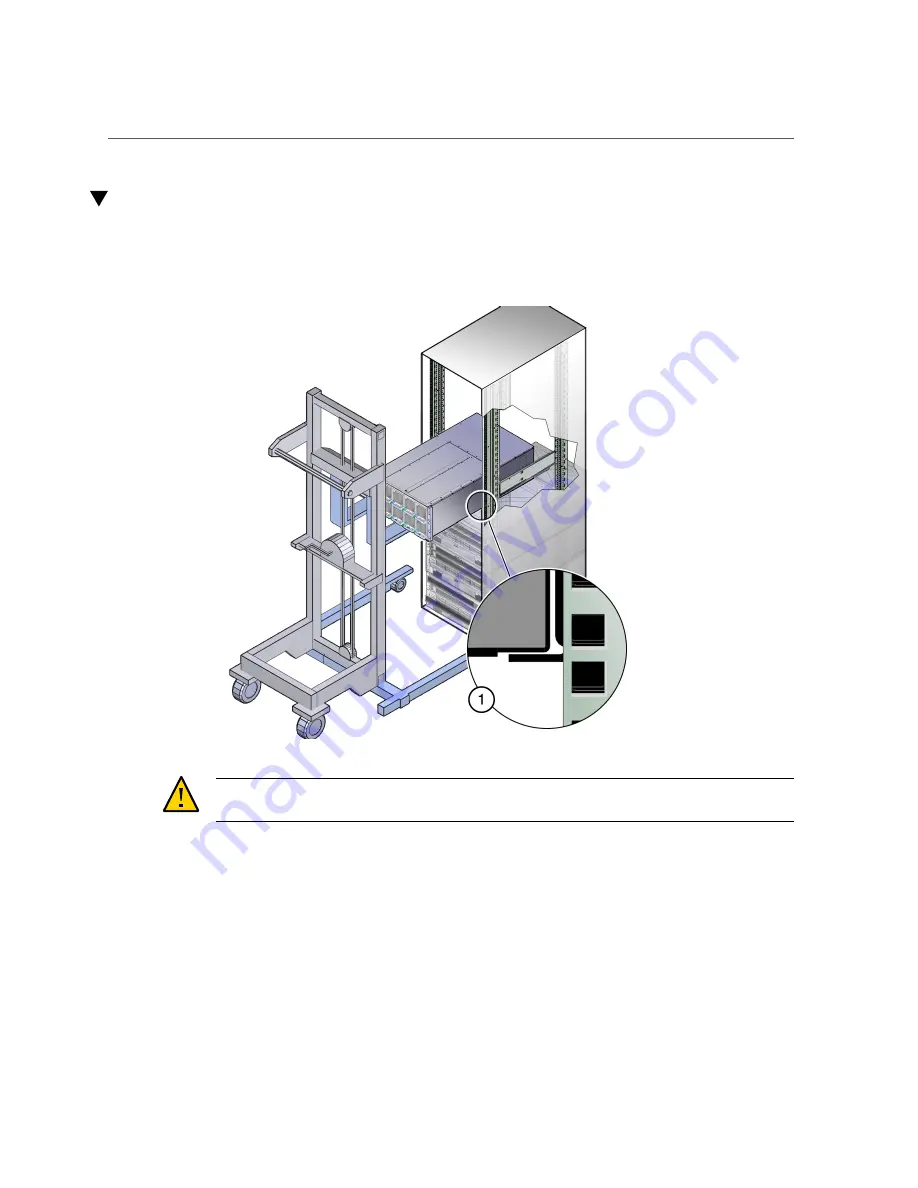
Install the Server into the Rack
Install the Server into the Rack
1.
Use a lift to raise the server to its position in the rack.
Caution -
Personal injury or damage to equipment. Be sure the server is firmly supported by the
shelf rails before releasing it from the lift.
2.
Slowly slide the server into position on the shelf rails.
Do not remove support from the lift until the server is firmly supported by the shelf rails.
3.
Use eight M6 screws to attach the front of the server to the rack.
Rack Installation Instructions
47
Содержание SUN X4-8
Страница 1: ...Sun Server X4 8 Installation Guide Part No E40305 07 December 2015 ...
Страница 2: ......
Страница 12: ...12 Sun Server X4 8 Installation Guide December 2015 ...
Страница 24: ...24 Sun Server X4 8 Installation Guide December 2015 ...
Страница 30: ...30 Sun Server X4 8 Installation Guide December 2015 ...
Страница 39: ...Unpack the Server and Inventory the Contents c Open the flaps Rack Installation Instructions 39 ...
Страница 70: ...70 Sun Server X4 8 Installation Guide December 2015 ...
Страница 80: ...80 Sun Server X4 8 Installation Guide December 2015 ...
Страница 126: ...126 Sun Server X4 8 Installation Guide December 2015 ...
Страница 138: ...138 Sun Server X4 8 Installation Guide December 2015 ...
Страница 144: ...144 Sun Server X4 8 Installation Guide December 2015 ...
Страница 154: ...154 Sun Server X4 8 Installation Guide December 2015 ...






























