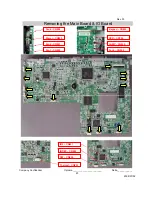Rev. 00
Company Confidential Optoma_______________________ Delta____________
19
2008/07/02
The screen of the Notebook or PowerBook computer is not displaying your
presentation
If you are using a Notebook:
Some Notebooks may deactivate their own screens when a second display device is in use.
Each has a different way to be reactivated. Refer to your computer’s manual for detailed
information.
Image is unstable or flickering
Use
Phase
to correct it.
Change the monitor color setting on your computer.
Image has vertical flickering bar
Use
Frequency
to make an adjustment.
Check and reconfigure the display mode of your graphic card
to make it compatible with the projector.
Image is out of focus
Make sure the lens cap is removed.
Adjusts the Focus Ring on the projector lens.
Make sure the projection screen is between the required distances from the projector.
The image is stretched when displaying 16:9 DVD title
When you play anamorphic DVD or 16:9 DVD, the projector will show the best image in 16:9
format on projector side. If you play 4:3 format DVD title, please change the format as 4:3 in
projector OSD.If the image is still stretched, you will also need to adjust the aspect ratio by
referring to the following:
Please setup the display format as 16:9 (wide) aspect ratio type on your DVD player.
Image is too small or too large
Adjust the Zoom Ring on the top of the projector.
Move the projector closer to or further from the screen.
Press [Menu] button on the remote control or projector panel, go to
Display | Format
and try
the different settings.
Image has slanted sides
If possible, reposition the projector so that it is centered on the screen and below the bottom
of the screen.
Press [Ke/-] button until the sides are vertical on the remote control.
Image is reversed
Select
Setup | Projection
from the OSD and adjust the projection direction.
Intermission Problems
The projector stops responding to all controls
If possible, turn off the projector, then unplug the power cord and wait at least 60 seconds
before reconnecting power.
Lamp burns out or makes a popping sound
When the lamp reaches its end of life, it will burn out and may make a loud popping sound. If
this happens, the projector will not turn on until the lamp module has been replaced.
Содержание EW674
Страница 11: ...Rev 00 Company Confidential Optoma_______________________ Delta____________ 11 2008 07 02 ...
Страница 13: ...Rev 00 Company Confidential Optoma_______________________ Delta____________ 13 2008 07 02 2 6 Block Diagram ...
Страница 80: ...Rev 00 Company Confidential Optoma_______________________ Delta____________ 80 2008 07 02 ...
Страница 81: ...Rev 00 Company Confidential Optoma_______________________ Delta____________ 81 2008 07 02 10 6 Carton ...