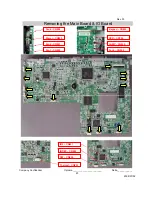Rev. 00
Company Confidential Optoma_______________________ Delta____________
36
2008/07/02
Appendix-A
How to clear the USB enumeration registry?
Run “regedit” and select the following items
HKEY_LOCAL_MACHINE->SYSTEM->CurrentControlSet->Enum->USB->
The DP3633 series
VID_1501&Pid_3633xxx
The DP7626 series
VID_1501&Pid_7626xxx
Press <Delete> and remove these registries. (You need the read/write privilege of the Windows registry to delete it.
Select the item and click right mouse will lead you to the Permissions dialog for applying the security options)
Содержание EW674
Страница 11: ...Rev 00 Company Confidential Optoma_______________________ Delta____________ 11 2008 07 02 ...
Страница 13: ...Rev 00 Company Confidential Optoma_______________________ Delta____________ 13 2008 07 02 2 6 Block Diagram ...
Страница 80: ...Rev 00 Company Confidential Optoma_______________________ Delta____________ 80 2008 07 02 ...
Страница 81: ...Rev 00 Company Confidential Optoma_______________________ Delta____________ 81 2008 07 02 10 6 Carton ...