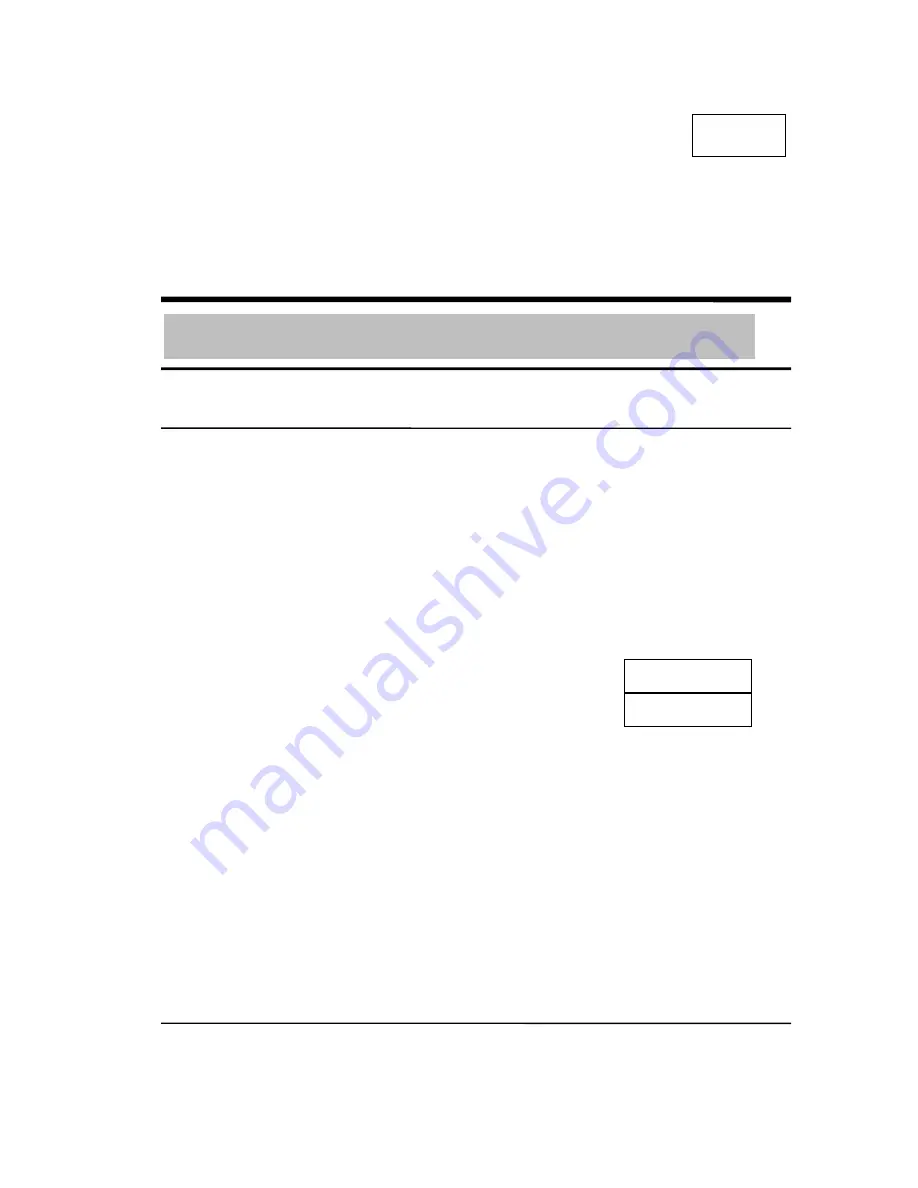Отзывы:
Нет отзывов
Похожие инструкции для 14XS

Viera TC-37LZ85
Бренд: Panasonic Страницы: 48

UE49KU6519
Бренд: Samsung Страницы: 60

L22FEDN12
Бренд: Logik Страницы: 72

42-74J-GB-FHCUP-ROI
Бренд: Tevion Страницы: 30

S49D302B2
Бренд: Tesla Страницы: 24

Aria 6X
Бренд: Amino Страницы: 2

DTM-28 Series
Бренд: Daewoo Страницы: 12

LCD2631DVX
Бренд: Salora Страницы: 114

DTQ 26S1FC
Бренд: Daewoo Страницы: 27

VP422 HDTV10A
Бренд: Vizio Страницы: 70

H13E01L
Бренд: Zenith Страницы: 28

T5605TR
Бренд: Farenheit Страницы: 13

CM25020S
Бренд: Curtis Mathes Страницы: 51

L26TA5A
Бренд: Haier Страницы: 17

L22C1120
Бренд: Haier Страницы: 1

L22T6
Бренд: Haier Страницы: 19

L19T1CBW
Бренд: Haier Страницы: 40

L26C300
Бренд: Haier Страницы: 30