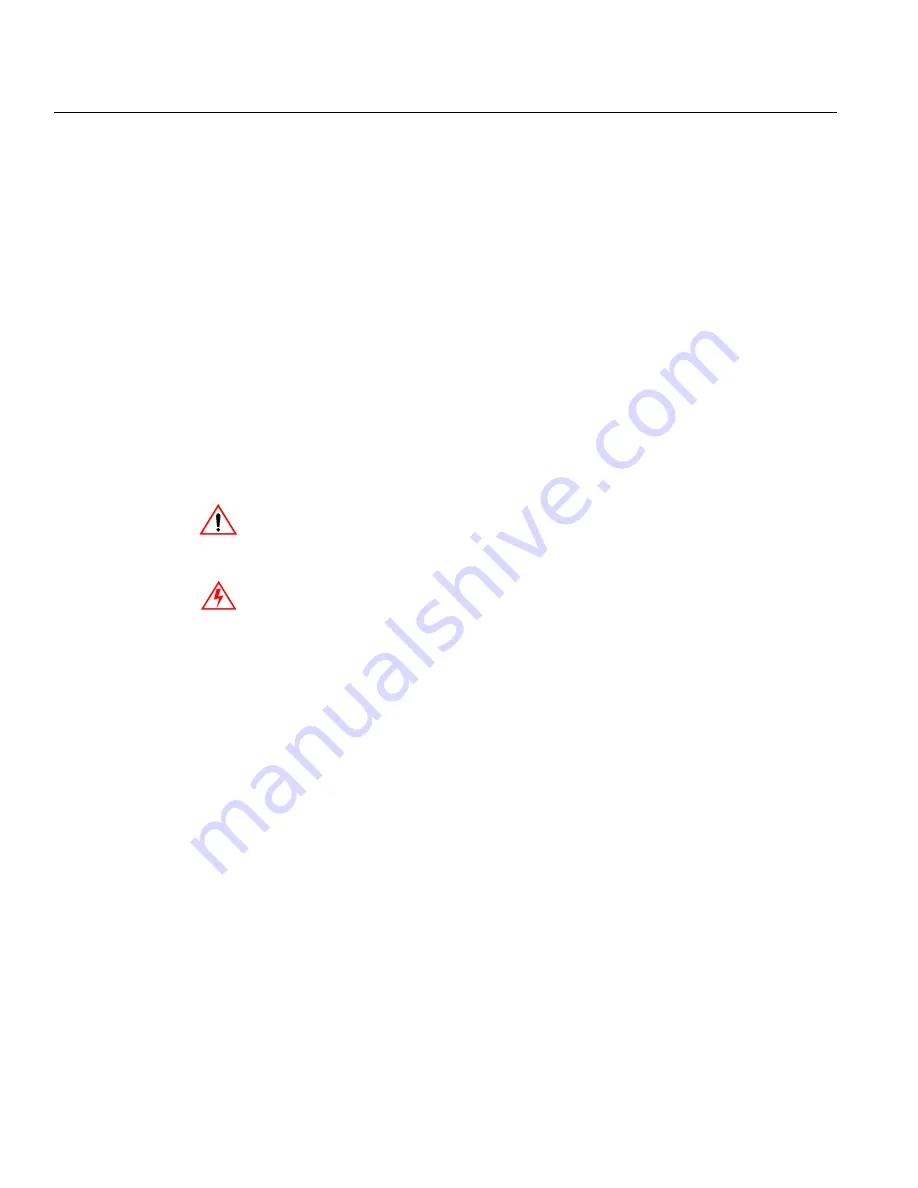
Maintenance
16
Sinergy S II Series Series UPS User Instruction Manual
Maintenance
Do not use scouring powder or plastic-dissolving solutions to clean the UPS.
Do not allow liquid to get inside the UPS.
Make sure that the air vents on the UPS are not obstructed. Remove dust from the air vents with a vacuum
cleaner.
Clean the outside of the UPS housing by wiping with a dry or slightly damp cloth.
UPS Storage
For extended storage at ambient temperatures < 77°F (25°C), the batteries should be charged for five hours
once every four months. At higher storage temperatures it is advised that this period be reduced to two
months.
To charge the batteries, connect the UPS to an appropriate power source and allow the batteries to charge
for about five hours. After charging, note the date recharging was performed on the UPS packaging.
Battery Testing
The UPS does not require maintenance by the user; however, the battery should be checked periodically.
The UPS will automatically perform a battery self-test once a month. If a problem is discovered, the
Battery Fault LED will illuminate. See “Troubleshooting” on page 21 if a problem is found.
The frequency of testing can be changed through MopUPS Professional. Select battery self-test to be
performed monthly, weekly, or none.
Replacing Batteries
ATTENTION: The load attached to the UPS will not be protected against loss of input power during this
procedure.
Replacing the UPS internal batteries
WARNING:
• Servicing of batteries should be performed or supervised by personnel knowledgeable about
batteries and the required precautions.
• The batteries installed in the UPS and in the external battery cabinets contain electrolyte. Under
normal conditions the containers are dry. A damaged battery may leak electrolyte that can be
dangerous in contact with the skin and cause irritation to the eyes. Should this happen, wash the
affected part with copious amounts of water and seek immediate medical attention.
• When replacing batteries, replace with the same type and number of batteries or battery packs.
• Do not dispose of batteries in a fire. The batteries may explode.
• Do not open or damage the battery cases. Released electrolyte is harmful to the skin and eyes and
may be toxic.
• A battery can present a risk of electrical shock and high short-circuit current. The following
precautions should be observed when working on batteries:
•Remove watches, rings or other metal objects
•Use tools with insulated handles
•Wear rubber gloves and boots
•Do not lay tools or metal parts on top of batteries
•Disconnect charging source prior to connecting or disconnecting battery terminals
The UPS does not require maintenance by the user, however, battery maintenance in recommended in
accordance with IEEE Recommended Practice for Maintenance, Testing and Replacement of
Valve-Regulated Lead-Acid (VRLA) Batteries for Stationary Applications (IEEE Std 1188-1996). When
the batteries expire, trained battery service personnel must replace them. A certified disposal/recycling
company should carry out disposal/recycling of the UPS and/or batteries. Exhausted rechargeable
batteries are classified as “harmful toxic waste” and as such the law demands that they be disposed of/
recycled by an authorized recycling center.
Cleaning
Содержание S07KXAU
Страница 3: ......












































