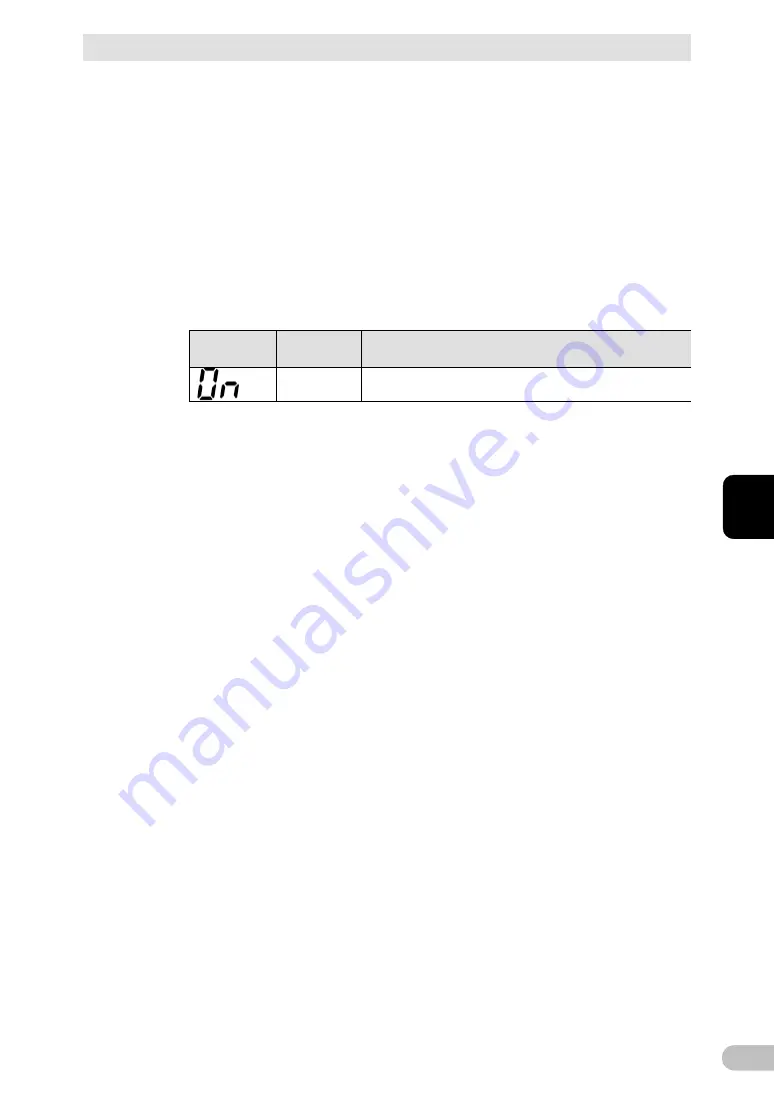
3 Check and start operation
3-2 Checking the operation
BU150R
41
3
3.
Bring all the connected devices into operation. (Including devices connected to the
AC outlet of your PC.)
* Operate the connected devices in a way that allows the power supply to be
stopped at any time.
(Note)
The UPS has been charged prior to shipment. However, if it is left for a long period
of time, it may have self-discharged.
We recommend charging the UPS before using it. When you connect it to a
commercial power source, battery charging automatically starts regardless of the
ON/OFF state of the "Power" Switch and charging completes within 8 hours.
4.
Under this condition, check the unit's LED display and beep sound.
Status
indicator
Beep
Power supply output receptacles
None
Outputs power (connected devices are powered)
If the same as the one
shown above
→
The operation is normal. Proceed to
procedure 5.
If not the same as the one
shown above
→
"3-4 Interpreting beeps and displays" ( P.46 )
must apply.
Take necessary measures and then proceed
to 5.
5.
Disconnect the unit's AC input from the commercial power.
The unit enters Battery Mode.
Содержание BU150R
Страница 22: ...2 Installation and connection 2 1 Installation BU150R 22 Incorrect Positions...
Страница 92: ...7 How to use option cards 7 3 SNMP Web card BU150R 92 7 3 SNMP Web card LAN 10 100...
Страница 101: ...10 References 10 2 Dimensions BU150R 101 10 10 2 Dimensions Unit mm Tolerance 2mm BU150R 438 480 87...
Страница 102: ...10 References 10 2 Dimensions BU150R 102 Stand for vertical layput 200 200 70 50 70 50...
Страница 103: ...10 References 10 2 Dimensions BU150R 103 10 Rubber feet 23 25 405 50 40 358 40 3...
Страница 104: ...10 References 10 2 Dimensions BU150R 104 Using Ear brackets 44 5 22 0 13 5 455 25 465...
















































