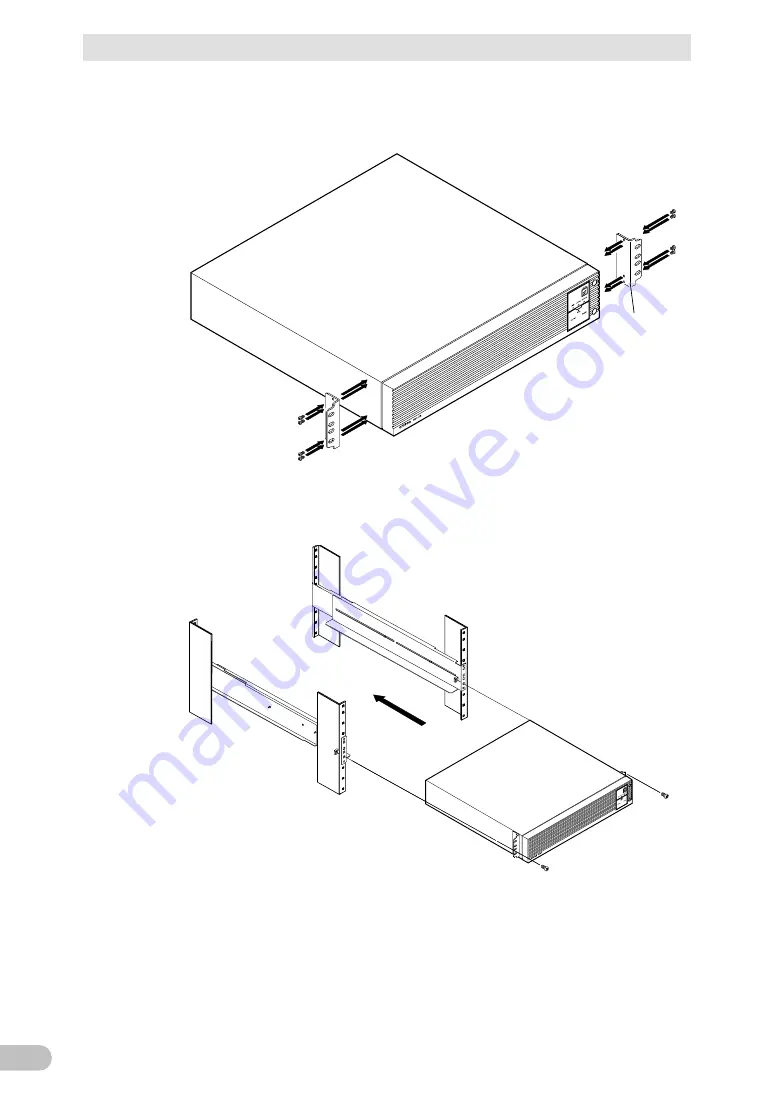
2 Installation and connection
2-1 Installation
BU150R
26
4.
Use the 8 included ear bracket mounting flat-head screws (2 sets of 4 screws) to
securely fasten the ear brackets to the left and right sides of the UPS. (
④
)
5.
Place the UPS on the support angles and push it completely into the rack (
⑤
), and
use the 2 included EIA/JIS rack fixing screws (M5) to securely fasten the ear
brackets to the server rack. (
⑥
)
* Be sure to use the support angles.
④
④
Ear brackets
⑤
⑥
Push completely in
Use the unit fixing
screws to fasten
Содержание BU150R
Страница 22: ...2 Installation and connection 2 1 Installation BU150R 22 Incorrect Positions...
Страница 92: ...7 How to use option cards 7 3 SNMP Web card BU150R 92 7 3 SNMP Web card LAN 10 100...
Страница 101: ...10 References 10 2 Dimensions BU150R 101 10 10 2 Dimensions Unit mm Tolerance 2mm BU150R 438 480 87...
Страница 102: ...10 References 10 2 Dimensions BU150R 102 Stand for vertical layput 200 200 70 50 70 50...
Страница 103: ...10 References 10 2 Dimensions BU150R 103 10 Rubber feet 23 25 405 50 40 358 40 3...
Страница 104: ...10 References 10 2 Dimensions BU150R 104 Using Ear brackets 44 5 22 0 13 5 455 25 465...
















































