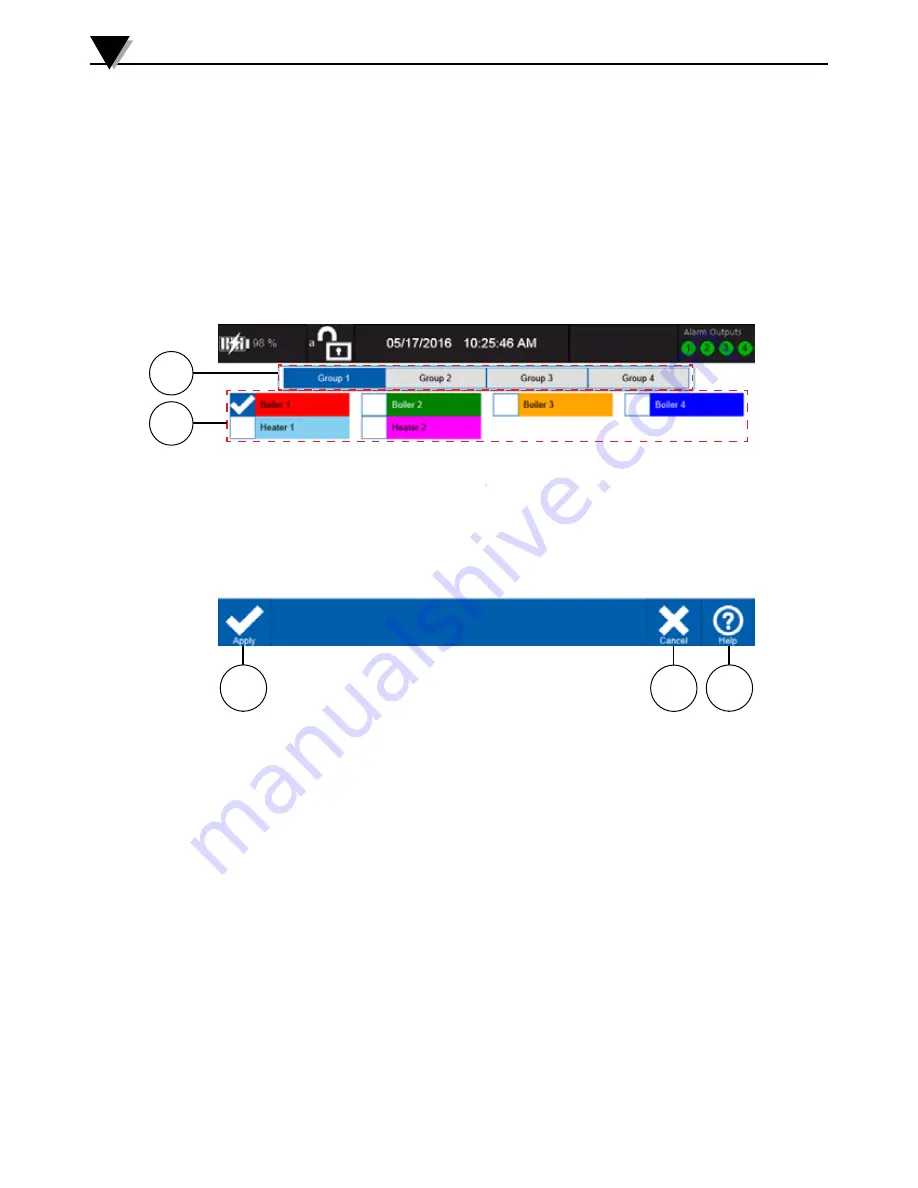
3-41
3.4.1 Select Channels
Before channel data can be viewed, it must first be assigned to a group. This
is done through the Select Channels screen which can be accessed through the
Display Channels button on the home toolbar or from the Channel List screen
toolbar. The Select Channels screen will display all configured channels and
indicate a check mark next to any channels assigned to the currently selected
group. Channels can be assigned to multiple groups.
Standalone Operation
3
1. Group Selection
These buttons let you select one group at a time to assign channels to.
2. Channel Selection
All currently configured channels are shown in this area. You can select four
channels per group using the checkboxes. No two channels assigned to the
same group can have the same color.
3. Apply
This saves the current channels selections and returns to the previous screen.
4. Cancel
Immediately cancel the operation and returns to the previous screen.
5. Help
Provides context-sensitive help based on the current screen.
1
3
2
4
5
Figure 3-49 Select Channels Screen
Содержание OM-DAQXL-1 Series
Страница 75: ...4 1 NOTES 4...
















































