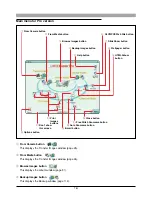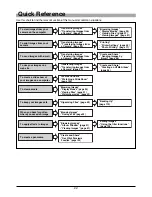32
e
Tool buttons
The following tool buttons are provided.
• Menu
Return to the main menu.
• Properties
Display the properties information for the selected image, movie or
sound file.
• Rotate
Display a menu for rotating the selected image (clockwise or
counterclockwise 90˚ , and 180˚).
• Edit
Display the window for editing the selected image or movie.
• File
Display a menu for file operations (copy, copy image, paste, rename,
rename all, exif maker, find, and delete).
Display a menu for opening various Print windows (photo, index,
calendar, postcard, album, and contact sheet).
• Create
Display a menu for using images on your computer (auto panorama,
free stitch panorama, e-mail, HTML album, slide show, wallpaper).
• Help
Display a menu for information about this software (Index, Upgrade,
OLYMPUS Web Site, and About).
r
Album or folder tree display
The albums appear either as icons or in a tree; the folders are shown as a
tree.
t
Icon/tree display selection buttons
These select the icon or tree display.
y
[New Album/Folder] button
This displays a dialog box for creating a new album or group.
In the folder tree display, this button changes to a [New Folder] button, and
the [Create New Folder] dialog box appears. To create a new folder, first
switch to the folder tree display.
On how to create albums and
groups, see “Creating a
Group or Album” (page 53)
under “Organizing Files.”
Menu
Properties
Rotate
Edit
File
Create
Help