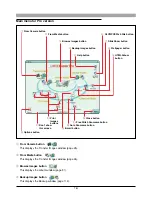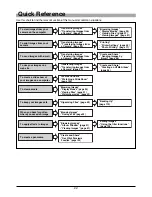20
Changing the Background Color
You can select the background color used for all windows and dialog boxes in
this software.
Use the following procedure to change the background color.
1
In the main menu click the [Options] button.
The Options dialog box appears.
2
Click the [Background Color] tab.
3
Select one of the background colors, and click the [OK] button.
This changes the background color for all CAMEDIA Master windows and
dialog boxes.
OK button
Select one of the background colors.
Background Color tab