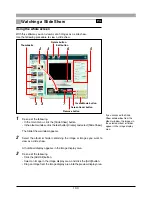112
Backing Up
You can make backup copies of whole albums or folders containing image,
movie, and sound files on storage media (such as magneto-optical (MO) disks).
There are two ways of making a backup, depending on the total file size involved.
• Direct backup to media
Use this method for media (such as magneto-optical disks) which this
software can write to directly.
• Creating separate folders to temporarily hold the backup
Use this method for media (such as CD-R) which this software cannot write
to directly.
Making a Backup Direct to Storage Media
To make a backup of the files in a group, album, or folder direct to storage
media, use the following procedure.
1
In the main menu, click the [Backup] button.
The Backup window appears.
2
In the album list or folder tree display, put a check mark on the groups,
albums or folders you want to backup.
The numbers and sizes of the selected image files, movie files and sound
files, and the total number and size of all of the selected files are displayed.
To make a backup of changes only
Check the [Differences only] box.
3
Enter the backup name.
3 4
2
Numbers and sizes of image,
movie and sound files
Differences only
Backup button
Making backups to media to
which a direct copy with this
software is not possible (CD-R
and so on), requires separate
writing software.