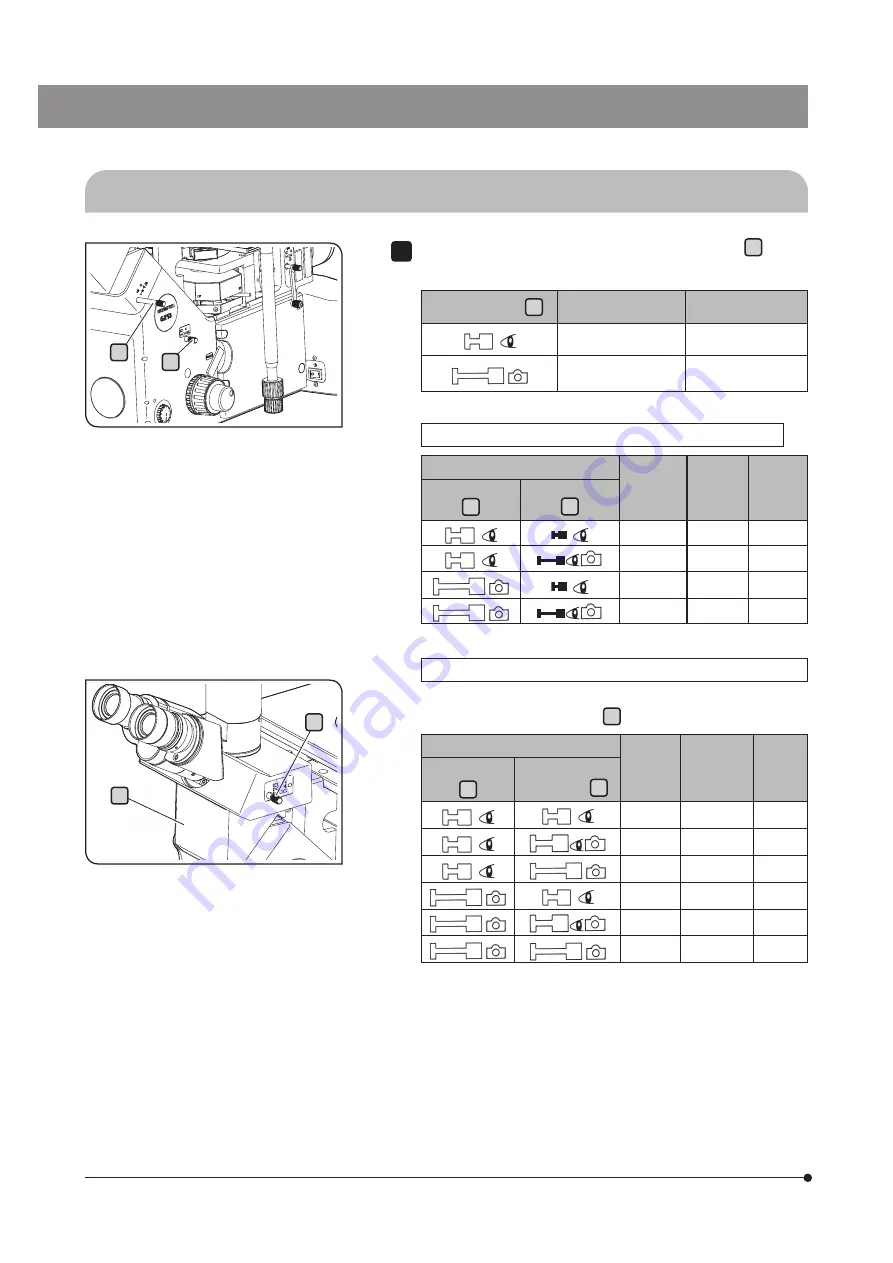
18
Slide the eyepiece/camera light path selection knob a on the
microscope frame to select the required light path.
Knob on frame a
Eyepiece light path
Camera light path
100%
0
20%
80%
Selecting the light path when using the side port unit GX-SPU
Knob position
Eyepiece
light path
GX-SPU
Camera
Light path
Frame
Camera
light path
Knob on frame
a
Knob on GX-SPU
b
100%
0
0
50%
50%
0
20%
0
80%
10%
10%
80%
Selecting the light path when using the trinocular tube U-TR30H-2
The trinocular tube U-TR30H-2 can be attached through the
intermediate attachment IX-ATU d .
Knob position
Eyepiece
light path
U-TR30H-2
Camera
light path
Frame
Camera
light path
Knob on frame
a
Knob on
U-TR30H-2 c
100%
0
0
20%
80%
0
0
100%
0
20%
0
80%
4%
16%
80%
0
20%
80%
1
3-4 Selecting between the eyepiece light path and the camera light path
d
c
a
b
















































