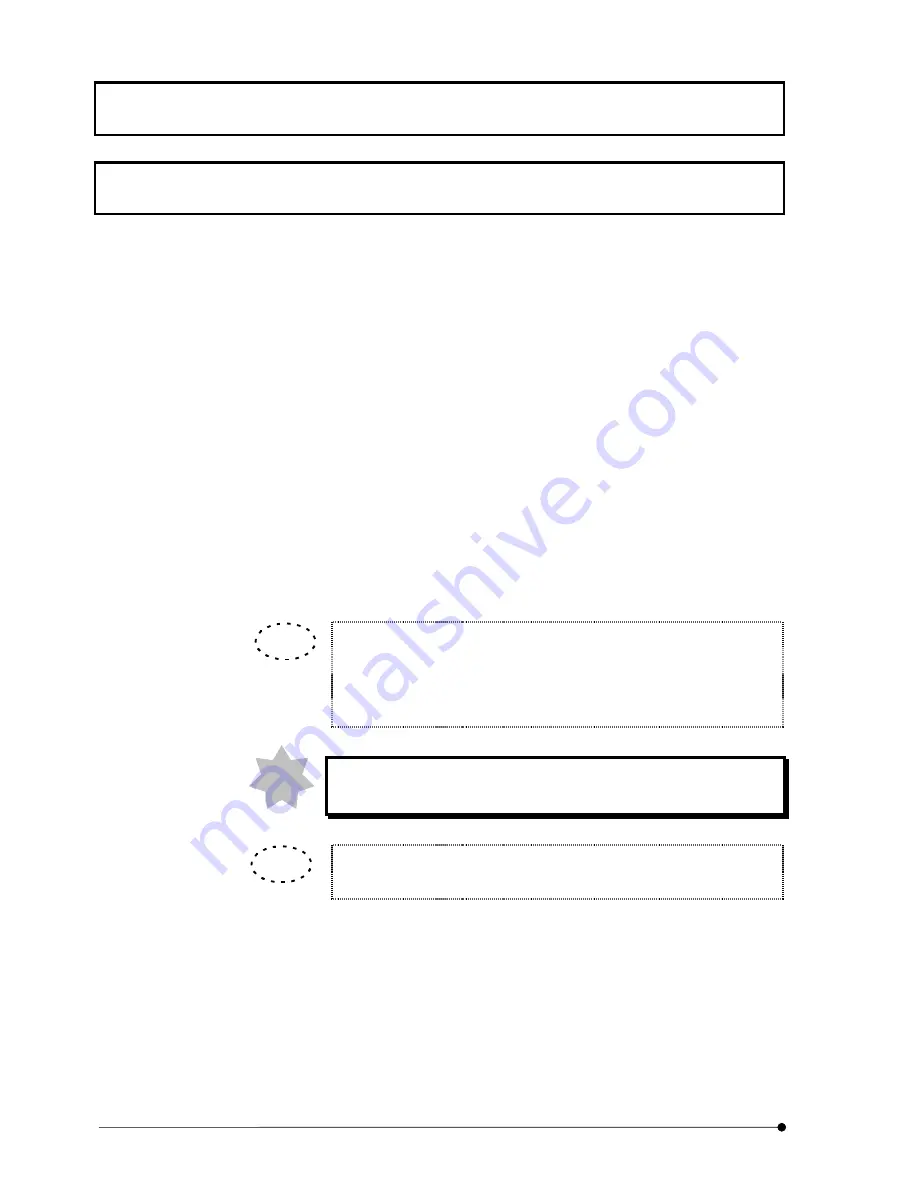
Laser intensity change
/
Laser emission area and Laser intensity change for AOTF combiner (using FV300 or FV500)
IV.
OPERATION INSTRUCTIONS
IV.
3 - 2
Page
3-2 Laser emission area and Laser intensity change for AOTF combiner
(using FV300 or FV500)
When FV300 or FV500 is used and laser combiner is arranged with AOTF (FV5-
COMBA), laser intensity and laser emission area (REX) can be changed. For further
details, see instruction manual for FV300 or FV500. Laser intensity can be changed
from 1% to 100% if the maximum value is set to 100%.
1.
Verify that FV5-COMBA is connected with FV5-LCU.
2.
Connect FV5-LCU with FV5-LDPSU.
3.
Set REX from FV300 or FV500 software.
4.
After REX setting, start scanning so that laser emission area can be changed.
As in the case of FV5-COMB(2), laser intensity can also be changed with
scale setting of [Laser Intensity] group box. In case that FV5-COMBA is
used, the laser intensity can be changed from 1% to 100% if the maximum
value is set to 100%.
Set back panel switch of FV5-LDPSU properly. Regarding DIP switch
setting, refer to VI – 1 [Back panel switch settings].
When you use this system as standalone, refer to Chapter 2 [Laser
emission].
NOTE
TIP
TIP
Содержание FV5-LD405
Страница 2: ......
Страница 8: ......
Страница 10: ......
Страница 20: ......
Страница 22: ......
Страница 40: ......
Страница 42: ......
Страница 44: ......
Страница 46: ......
Страница 48: ......
Страница 50: ......
Страница 52: ......
Страница 54: ......
Страница 62: ......
Страница 64: ......
Страница 66: ......
Страница 74: ......
Страница 76: ......
Страница 78: ......
Страница 80: ......
Страница 82: ......
Страница 84: ......
Страница 85: ...CONTENTS 1 Warning to back panel switch settings 1 1 1 1 Dip Switch Settings 1 1 1 2 Rotary Switch Settings 1 3...
Страница 86: ......
Страница 90: ......
Страница 91: ......






























