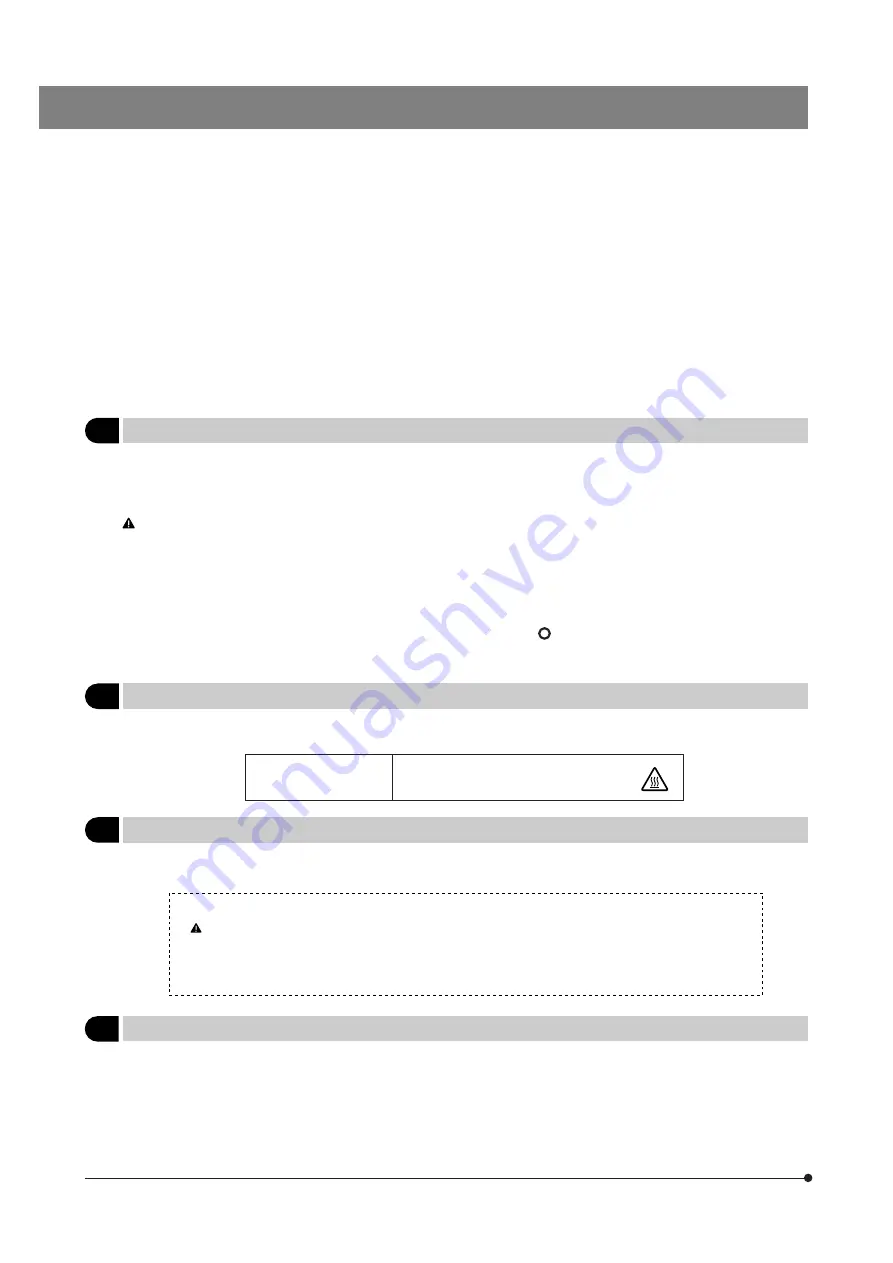
2
2
Maintenance and Storage
1. To clean the lenses and other glass components, simply blow dirty away using a commercially available blower and
wipe gently using a piece of cleaning paper (or clean gauze).
If a lens is stained with fingerprints or oil smudges, wipe it gauze slightly moistened with commercially available absolute
alcohol.
Since the absolute alcohol is highly flammable, it must be handled carefully.
Be sure to keep it away from open flames or potential sources of electrical sparks –– for example, electrical
equipment that is being switched on or off.
Also remember to always use it only in a well-ventilated room.
2. Do not attempt to use organic solvents to clean the microscope components other than the glass components. To clean
them, use a lint-free, soft cloth slightly moistened with a diluted neutral detergent.
3. Never attempt to disassemble any part of the microscope.
4. When not using the microscope, make sure to set the main switch to “ ” (OFF), confirm that the lamp housing is cool
enough and cover the microscope with the provided dust cover.
5. When disposing of this unit, check the regulations and rules of your local government and be sure to observe them.
3
Warning Indication
A warning sticker is attached to a part where special precaution is required when handling and using the system. Always
heed the warning.
Warning indication
position
Lamp housing (U-LH100-3/U-LH100IR)
(Warning against high temperature)
4
Caution
If the microscope is used in a manner not specified by this manual, the safety of the user may be imperiled. In addition,
the equipment may also be damaged. Always use the equipment as outlined in this instruction manual.
The following symbols are used to set off text in this instruction manual.
: Indicates that failure to follow the instructions in the warning could result in bodily harm to the
user and/or damage to equipment (including objects in the vicinity of the equipment).
# : Indicates that failure to follow the instructions could result in damage to equipment.
} : Indicates commentary (for ease of operation and maintenance).
5
Intended use
This instrument has been designed to be used to observe magnified images of specimens in routine and research
applications.
Do not use this instrument for any purpose other than its intended use.
4. In IR (infrared) observation, the U-CA or U-ECA magnification changer can be used only when the U-ETR3 or U-TR30IR
observation is used.
5. In photomicrography with visible light, correct exposure may be impossible if the microscope is set for IR observation.
Be sure to engage the provided IR cut filter (light blue) before photomicrography.
6. When the XLUMPlanFl20XW objective is used, only the U-TV1X-2, U-TVCAC, U-PMTVC2XIR or U-PMTVC4XIR TV adapter
can be used.
7. Do not attempt to remove or loosen the click springs and screws. Otherwise, Olympus can no longer warrant the
performance of the microscope.
The clicking force of the revolving nosepiece has been set weak in order to reduce vibrations during objective switching.
To reproduce the correct click position, switch the objectives gently by operating the lever.
8. Caution for use of the U-ETR3 upright trinocular tube:
When the aperture stop of the condenser is reduced using a reflected light fluorescence illuminator and the LUMPlanFl60XW
objective, part of the observed field of view may be obscured slightly. This is due to the reduction of the light intensity in
the field of view due to the narrow aperture and is not due to a defective optical adjustment of the microscope.
This phenomenon does not affect the photomicrography or TV camera light path.





































