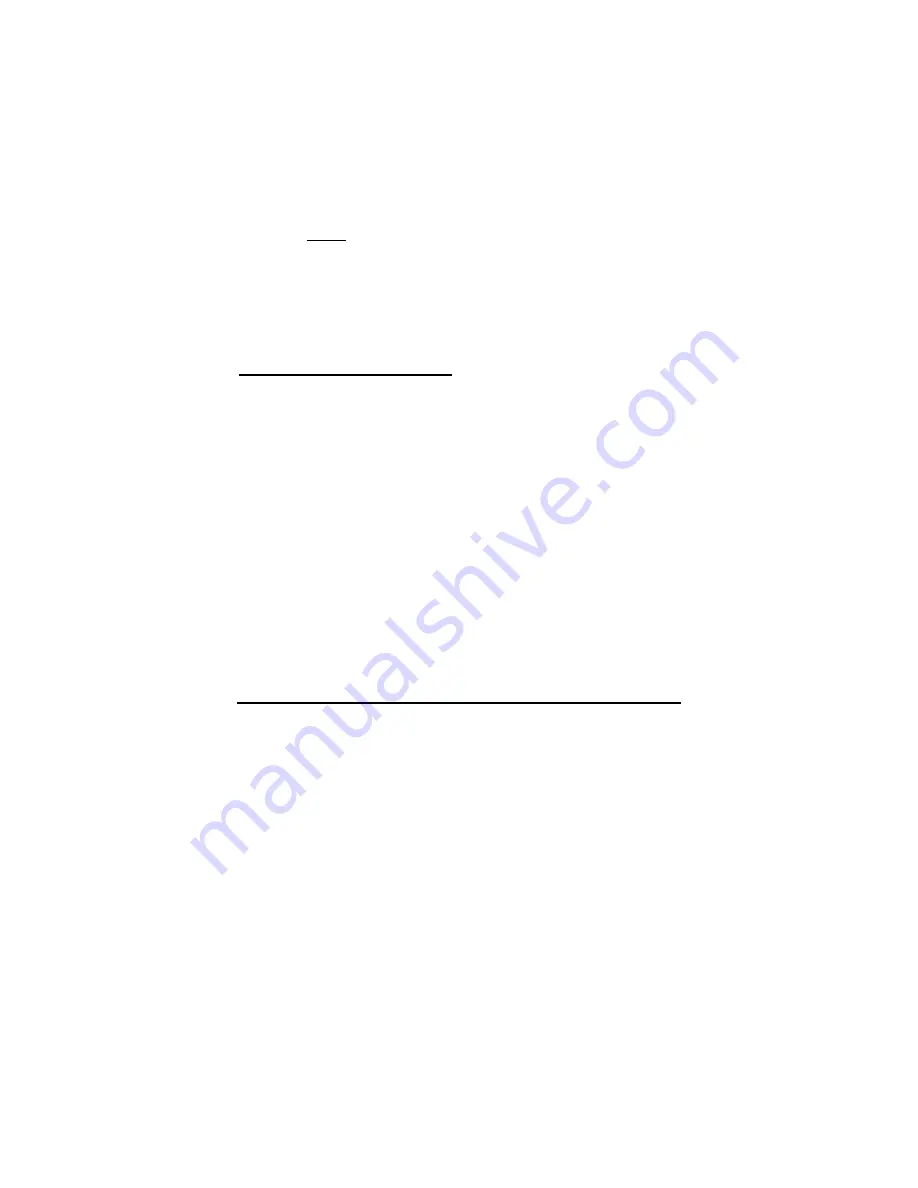
OL3020 User Manual
41
No CID
There is no CID information.
Note:
For records that have a total number of characters and digits exceeding the
storage capacity, part of the data will be truncated.
Pressing
UP
displays the previous record in the Caller ID list. At the beginning of the
Caller ID List, pressing
UP
will go to the last record.
Pressing
DOWN
displays the next record in the Caller ID list. At the end of the Caller
ID List, pressing
DOWN
will go to the top of the list.
Pressing
RIGHT
once will delete the current displayed record.
Pressing and holding
RIGHT
for 2 seconds during Caller ID browsing will display:
DELETE ALL?
Pressing RIGHT again will delete all CID records.
If the RIGHT key is not pressed for 10 seconds, the InfoGlobe will return to the Caller
ID review mode
12 Setting Timer On/Off
The unit can be programmed to turn on and off at a set time; e.g. turned off at
10:30pm and turned on at 6:00am.
1. Press
SELECT
to enter the menu. Press
UP
or
DOWN
and scroll to
SET
ON/OFF TIME
.
2. Press
SELECT
again. The current setting will be shown, e.g.
ON:HH:MMTT OFF:HH:MMTT
3. The hour setting
HH
for the ON time will be blinking. Use
UP
or
DOWN
to select
the hour. If you are in 12-hour mode, make sure you have the correct hour
programmed (am or pm)!!!!! If you are in 24-hour mode, am/pm is not an issue.
4. Use the RIGHT key to move to the minute location
MM
.
5. Use
UP
or
DOWN
to set the desired minute.
Use the RIGHT key to move to the locations for setting the ‘
Timer OFF
’ time in
the same manner as above.
6.
Confirm the setting by pressing
SELECT
.
Note:
Caller ID information will not be received when the InfoGlobe is turned off.



















