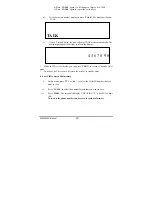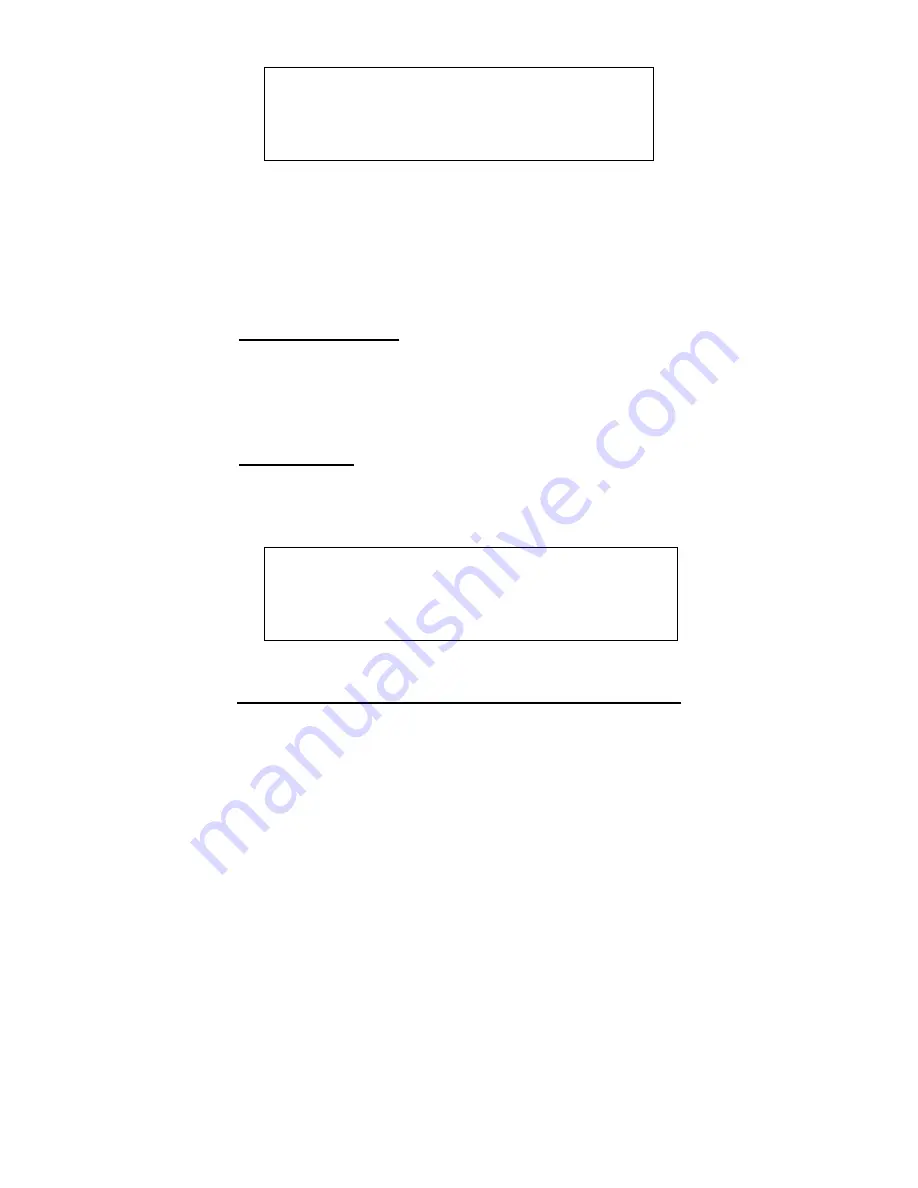
4
7 8
0
9
1 0/3 0
6
9
9
0
9
2
1
9
PM
0
9
10:0
5
3
6.
You can also press ‘
TALK
’, then press ‘
REDIAL
’ to dial the contents of
Redial.
7.
Saving the contents of REDIAL to Speed Dial memory
In idle mode, press ‘
REDIAL
’, then press ‘
MEM.
’. The display will show
‘LOCATION ? X’. Press ‘
MEM.
’ to confirm,
OR,
press a digit key to select a
different memory location. The display shows ‘MEM X STORED’.
2.
No activity for 20 seconds will return the phone to standby mode.
24 Dialing Digits
Digits which can be dialed are:
0,1,2,3,4,5,6,7,8,9,*,#,PAUSE
.
-
‘#’ will be displayed as ‘
ٱ
’ in line2, ‘#’ in line3
-
‘*’ will be displayed as ‘
ٱ
’ in line2, ‘*’ in line3
-
PAUSE will be displayed as ‘P’. When PAUSE is encountered during
dialing, a pause of
4 seconds
will be generated.
25 all
Timer
1
The call timer comes up automatically when you are in TALK mode, on the 3
rd
line of the display. After 10 seconds, the call timer will appear as dialing activities
are completed.
PM
10:00
1 0/3 0
A
K
:
0
0 1
L
T
OL3020 User Manual
30