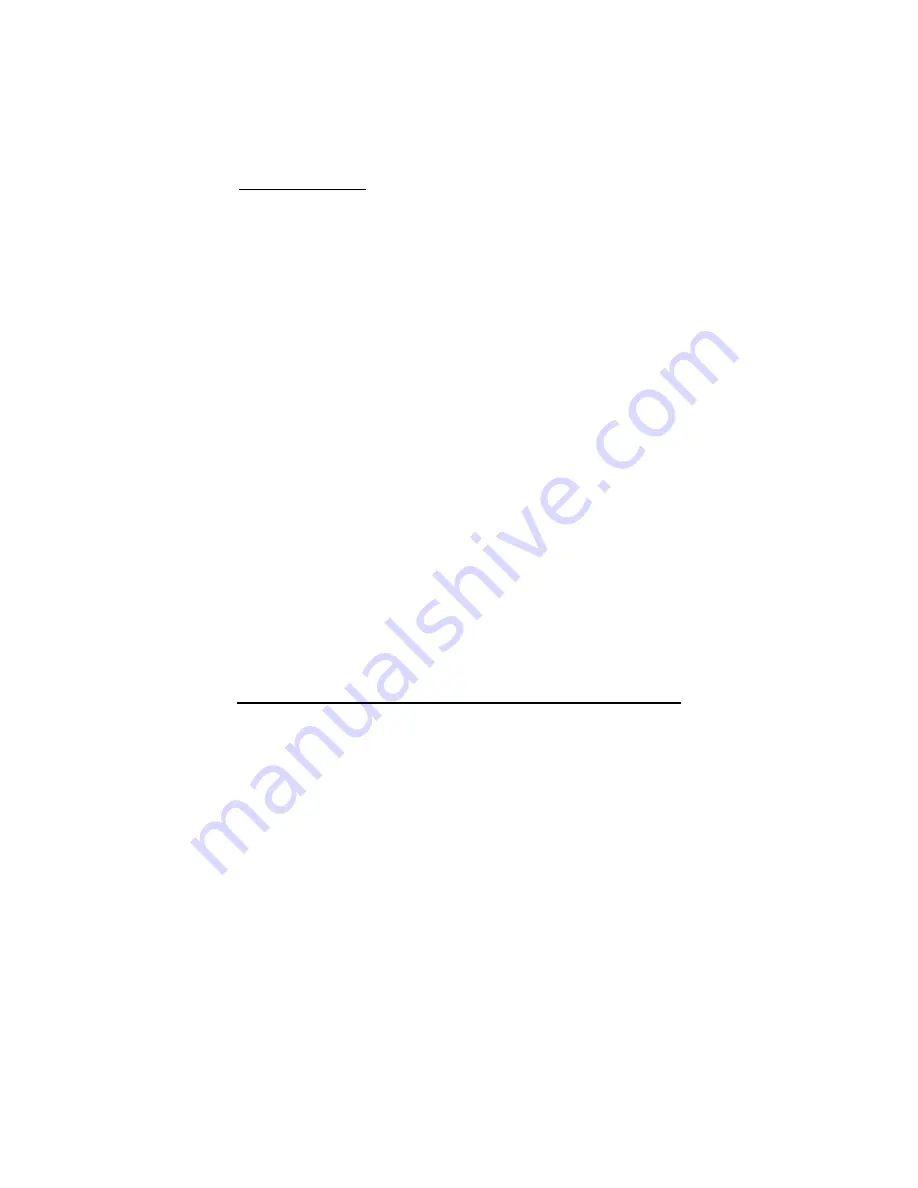
OL3020 User Manual
38
You can program up to 6 personal messages:
1. Press
SELECT
to enter the menu.
2. Use
UP
or
DOWN
to select
SET MESSAGE
in Menu.
3. Press
SELECT
again.
4. The
MSG1
envelope icon is blinking.
5. Use
UP
or
DOWN
to choose the desired location (1 – 6).
6. Press
SELECT
on the chosen location.
Set Message Frequency
You are now asked to select message frequency. Use UP or DOWN to choose
either:
DAILY
Your message is repeated every few minutes, along with the other
categories of information, such as time, date and Caller ID.
DATE
Your message is displayed only the specified date. Perfect for birthdays or
anniversaries.
Use
UP
or
DOWN
to toggle between
Daily
and to program a specific Date.
1. To select Daily, press
SELECT
when
Daily
flashes. To program a
date
, press
SELECT
when the
month
flashes.
2. To set the message date, use
LEFT
and
RIGHT
to toggle between Month and
Date.
3. The chosen field will blink; use
UP
and
DOWN
to program the desired Month and
Date.
4. Press
SELECT
to confirm message frequency; you are now ready to enter your
message.






















