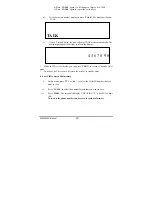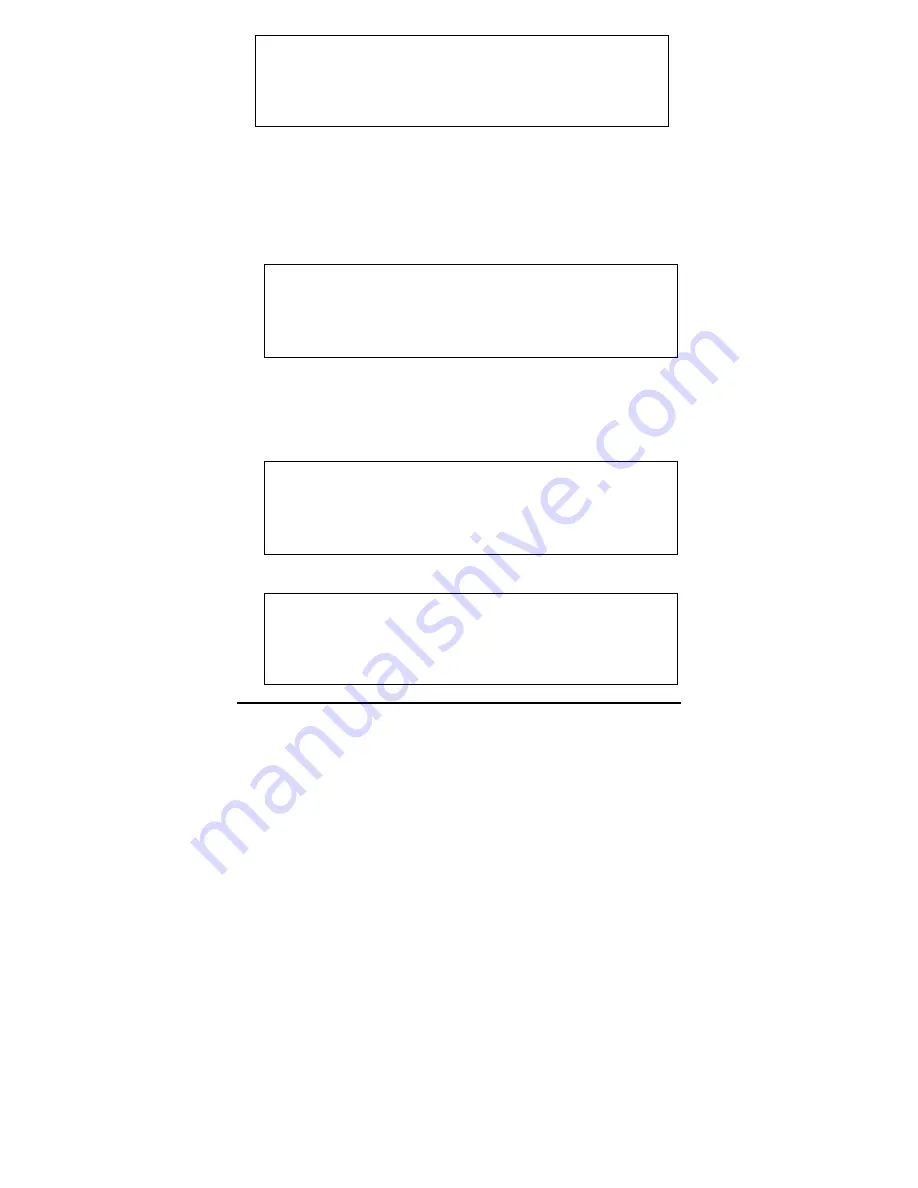
D
L
L
C A
W
E
N
N
E
iii.
If the received call information is same as any of the existing new calls, the
‘RPT’ icon will be on to indicate REPEAT CALL. The most recently arrived
CID will be saved attached with a new date / time stamp. The older record
will be deleted. After you review this call, the ‘RPT’ icon will turn off.
iv.
If you do not review other calls for 20 seconds, the time and date will be
displayed, and the call counter will show the total number of new calls
including those already reviewed.
PM
10:00
5
1 0/3 0
NEW
CALL
*
Press ‘
CHAN.
’ to return to standby (idle) mode.
*
No activity for 20 seconds will return the display to standby mode.
3. REVIEWING OLD CALLS
i.
In standby mode, press ‘
▲
/*’ or ‘
▼
/#’ to review old call information from
the oldest to the newest (‘*’ button) or from the newest to oldest (‘#’ button).
4
0
9
1 0/3 0
J
5
N
--
8
PM
7
10:00
H
O
6
CALL
I
M
1
2
H
T
--
3
S
1
ii.
When the end of the list is reached, ‘END’ is displayed.
N
-- E
--
D
OL3020 User Manual
20