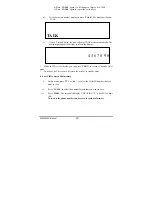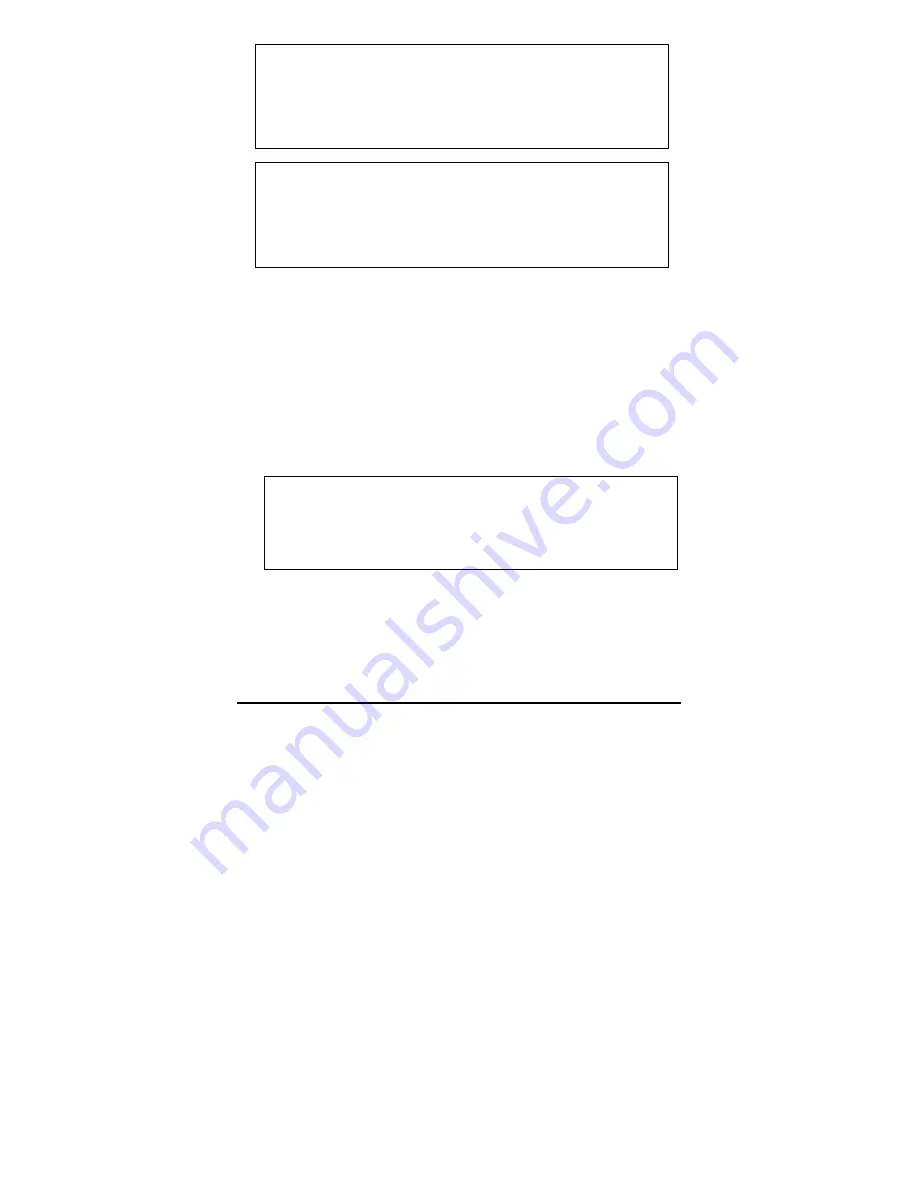
1 0/3 0
PM
10:00
N O C A L L E R I D
1
NEW
CALL
1 0/3 0
PM
10:00
C I D B L O C K E D
1
NEW
CALL
iii.
After 20 seconds, the display returns to standby mode, showing ‘NEW CALL
XX where XX is the number of new calls. NEW CALL LED blinks until you
review all new CID / Call Waiting ID records.
Note
:
If the received CID number is 10 digits long, and the first three digits match with
the area code that you have programmed, the LsCD shows the last 7 digits only
(area code will be omitted). See
Setting local area code
.
2.
REVIEWING NEW CALLS
i.
In standby mode, with the ‘NEW CALL’ indicator flashing, pressing ‘
▲
/*’
or ‘
▼
/#’, the LCD displays the latest new call information.
4
0
9
1 0/3 0
J
5
N
--
8
PM
7
10:00
H
O
6
NEW
CALL
I
M
1
2
H
T
--
3
S
1
ii.
Repeatedly press ‘
▲
/*’ or ‘
▼
/#’ to review all new call information in the
order of receipt until the LCD displays ‘END NEW CALL’ and the ‘NEW
CALL’ indicator stops blinking.
OL3020 User Manual
19