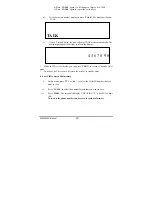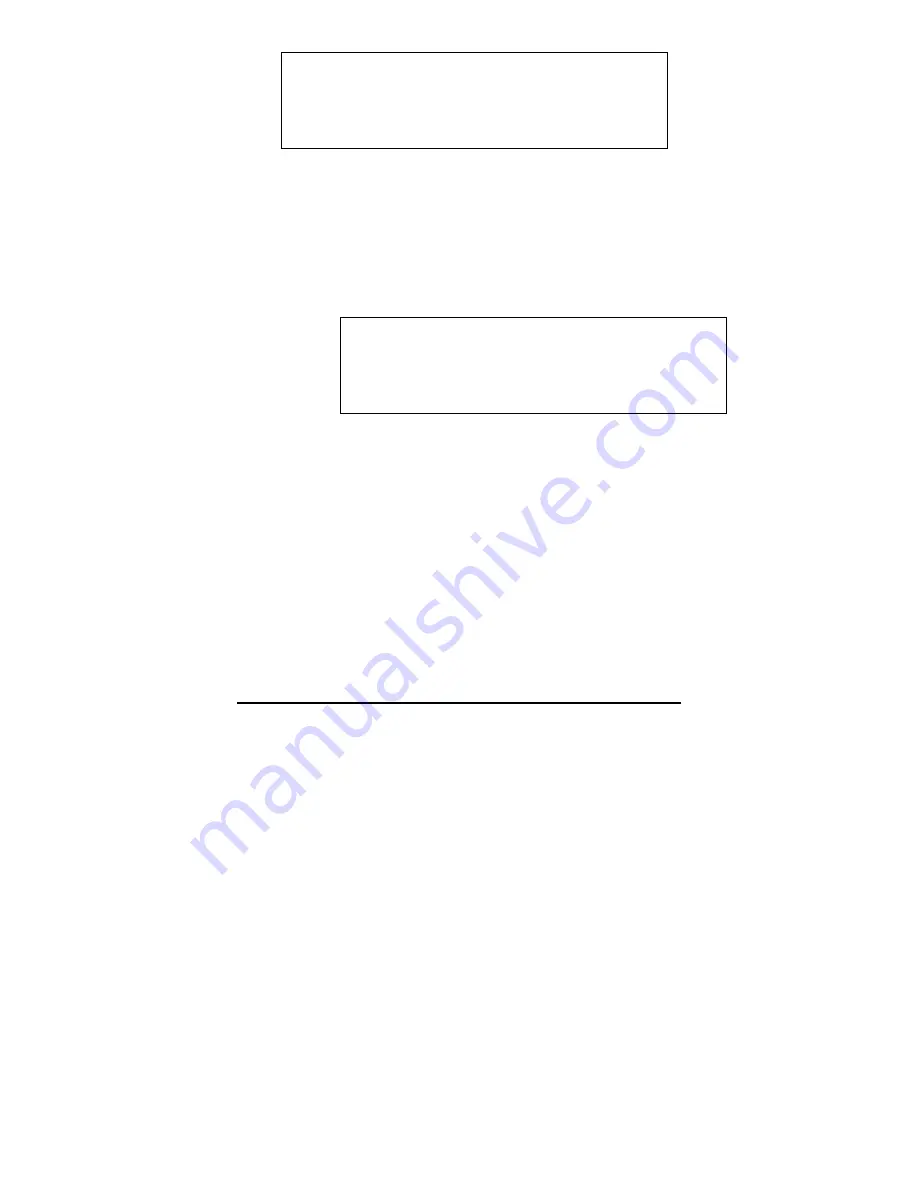
10:00
PM
10/19
L O C A T I O N ? X
vi. Press
‘
MEM.
’ to confirm saving number to the displayed location;
OR
press a
digit (0-9) to save the number to another memory location. The display will
show ‘MEM X STORED’ for 6 seconds.
3. Delete individual speed dial location
i.
Enter memory search by pressing ‘
MEM.
’. Press ‘
▼
/#’ or ‘
▲
/*’ to select the
entry you want to delete.
ii. Press
‘
DELETE
’ to delete the entry. The display will show ‘ERASE ?’.
10:00
PM
10/19
E R A S E ?
iii. Press
‘
DELETE
’ to confirm deletion, or press any key to cancel.
4. Speed Dialing with Handset OFF
i.
Enter memory search by pressing ‘
MEM.
’. Press ‘
▼
/#’ or ‘
▲
/*’ to select the
number you want to dial.
ii. Press
‘
TALK
’. The unit will enter TALK mode automatically. The number
will scroll across the screen from right to left as it is dialed.
To exit memory search mode without dialing, press ‘
CHAN.
’ to return the
display to standby.
1.
No activity for 20 seconds will return the Handset to standby mode.
OL3020 User Manual
27