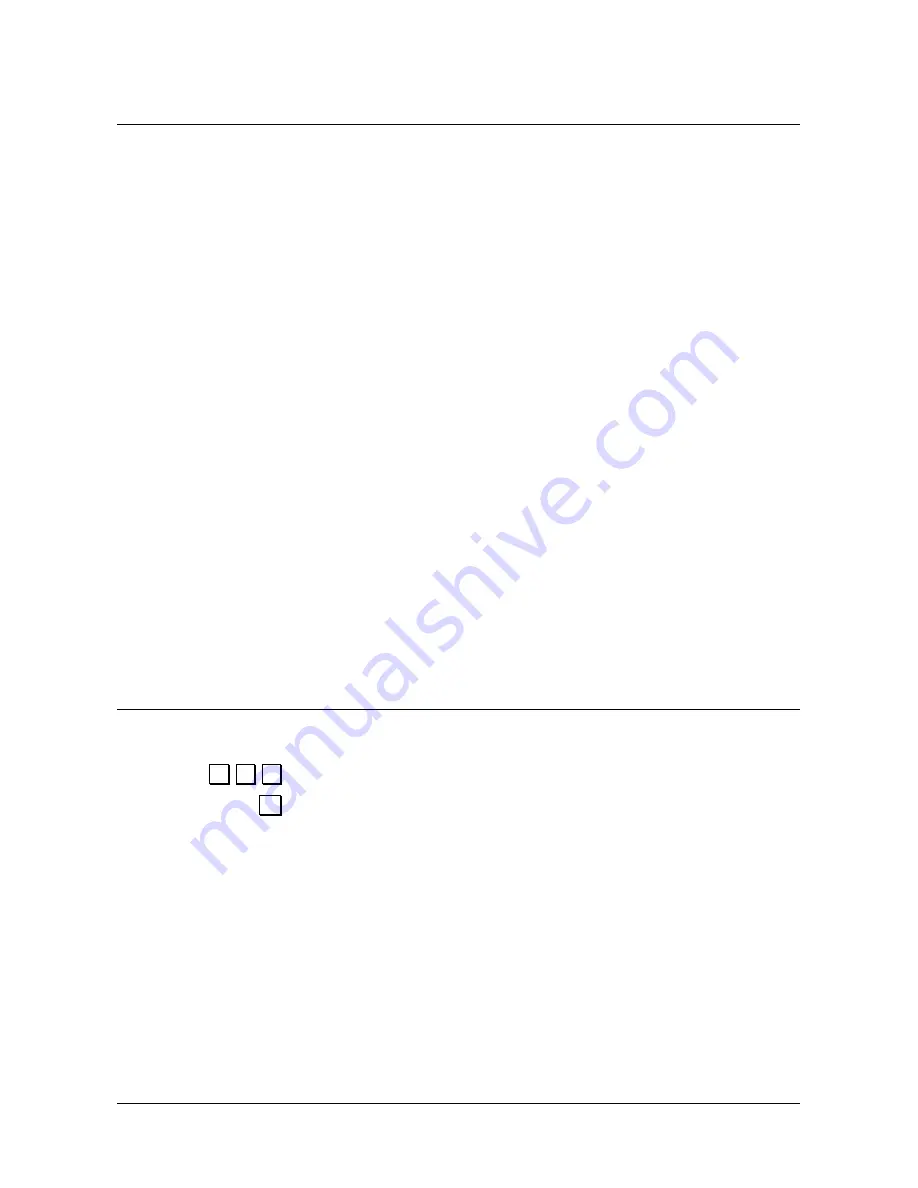
72
PROGRAMMING THE SERIAL INTERFACES
The devices that can be connected to the cash register via the serial interfaces are the personal
computer, barcode reader and the slip printer.
Code
905
allows you to configure the connection of the devices to the two serial interfaces.
The parameters for serial interfaces 1 and 2 can be configured, respectively, with code
901
and
code
903
.
To reset the parameter values to their factory settings, use code
902
for interface 1
and code
904
for interface 2.
Before connecting the PC, BARCODE READER and SLIP PRINTER to the cash register, follow
the instructions below in the order indicated :
In SET mode, using programming code 905, select the types of devices to be
connected to serial interfaces 1 and 2.
If you need to modify the parameters of either serial interface, in SET mode use the
appropriate programming code - code 901 for serial interface 1 and code 903 for
serial interface 2.
Switch off the cash register and the devices to be connected
Connect the devices to the cash register
Switch on the cash register and then the devices connected to it
To disconnect the devices from the cash register, follow the instructions below in the order
given :
Switch off first the cash register, then all the devices connected to it
Disconnect the devices from the cash register
Switch on the cash register.
SET 900 - PRINT SERIES 900 OPTIONS LIST
Operating procedure
1.
.
9
.
.
0
.
0
.
2.
.
X
.
Start printing
Содержание NETTUNa3000
Страница 1: ...PROGRAMMING USING SET CASH REGISTER NETTUN 3000int l ...
Страница 6: ......
Страница 104: ...Code 578204gb ...
















































