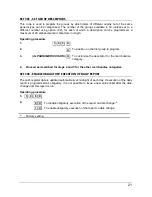15
Operating procedure
1.
.
2
.
.
0
.
.
6
.
.
X
.
2.
[
NUMERIC CHARACTERS
]
.
X
.
Set the number of the HOLIDAY/OCCASION ( 1
−
9 )
you want to program.
3.
.
1
.
.
X
.
/
.
0
.
.
X
.
To enable / disable the function
4.
[
NUMERIC CHARACTERS
]
.
X
.
The number of the default icon associated with the
selected HOLIDAY/OCCASION is displayed on the
screen. To replace this icon with another, enter the
number of the icon you require (108-116).
5.
.
0
.
.
X
.
To associate a custom phrase with the icon selected
.
1
.
.
X
.
To select the phrase to associate with the icon (default
phrase)
.
2
.
.
X
.
To select one of the phrases available on the cash
register
6.
[
ALPHANUMERIC CHARACTERS
]
.
X
.
If the mode “custom phrase” has been selected, enter
the characters for the descriptor to assign to the
current row.
Confirm to continue to program the attribute for the
character.
7.
.
0
.
.
X
.
To set the attribute normal
.
1
.
.
X
.
To set the attribute double-height
.
2
.
.
X
.
To set the attribute double-width
Repeat this procedure for all (4) rows to be programmed. After programming the last row, you
can proceed to program the period.
8.
.
X
.
or
If the mode “icon-associated phrase” is selected
(default phrase):
confirm to proceed to program the period.
[
NUMERIC CHARACTERS]
.
X
.
If the mode “select cash register phrase” is selected :
Enter the number of the phrase.
Confirm to proceed to program the period.
The start period date is displayed on the screen
9.
[
NUMERIC CHARACTERS]
.
X
.
Set the new date, overwriting the previous one.
Confirm the default start period date or the one
programmed.
The end period date is displayed on the screen
10
.
X
.
Press to confirm the default end period date;
otherwise repeat the programming procedure
described above.
Содержание NETTUNa3000
Страница 1: ...PROGRAMMING USING SET CASH REGISTER NETTUN 3000int l ...
Страница 6: ......
Страница 104: ...Code 578204gb ...