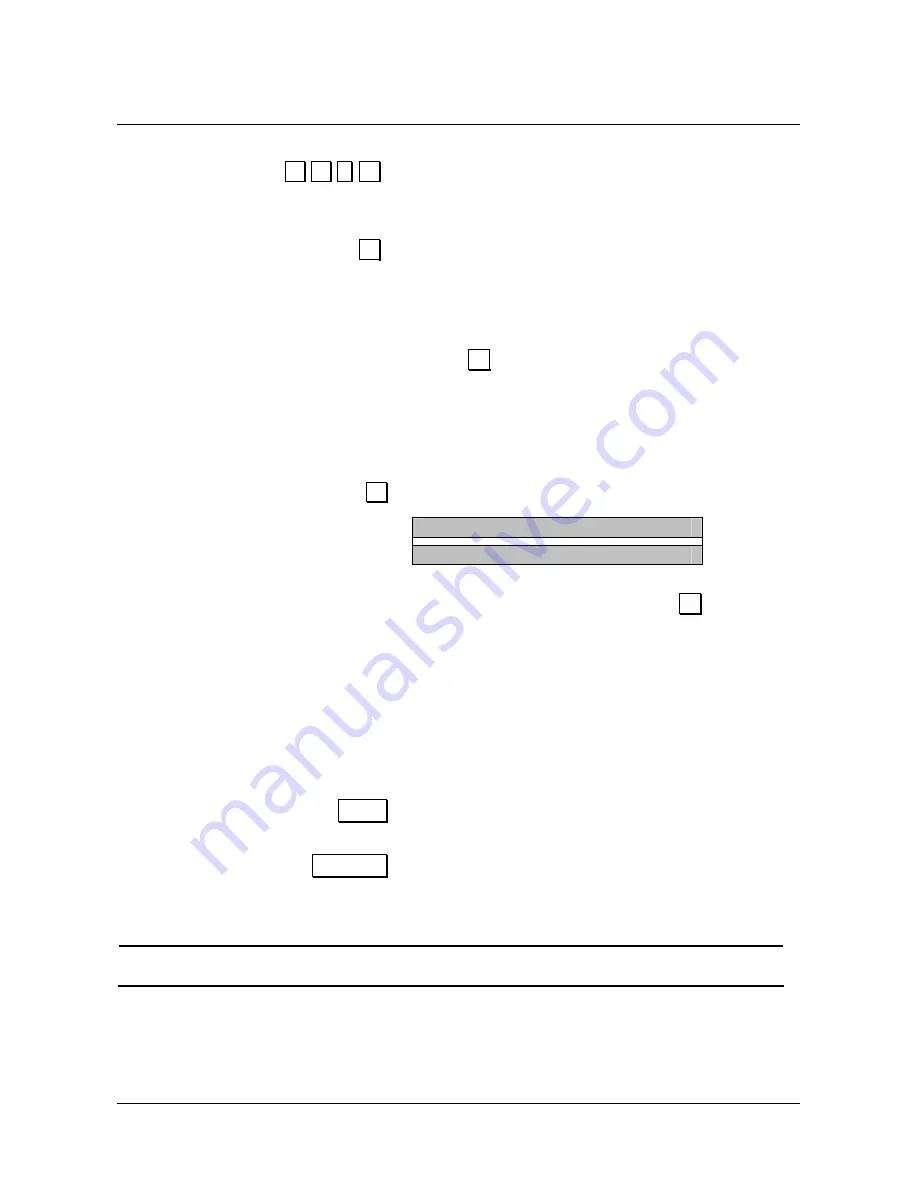
69
SET 802 - INSERT NEW BCR PLU
Operating procedure
1.
.
8
.
.
0
.
2
.
.
X
.
2.
[READ BARCODE]
.
X
.
When using a barcode reader, pass the optical reader
over the barcode of the item so that it is read. The code
is displayed on the operator display and an acoustic
signal emitted to indicate that reading has terminated.
To manually enter the barcode:
- Select the type of barcode: EAN-UPC, C39.
- Enter the alphanumerical code of the item to save
using the keypad.
Press the
.
X
.
key to confirm and proceed to the next
programmable function.
3.
[INSERTION
EAN/UPC BARCODE
or C-39 CODE]
.
X
.
To save items without the assistance of a barcode, select
the C39 type that allows descriptive strings to be entered
for an item or for generic PLUs (such as Coffee).
For example:
- When you select C39, on the screen appears:
INSERTION
PLU CODE C-39
- Enter the descriptive string you want (as in the
previous example, coffee) and press
.
X
.
- You are then requested to enter the PLU CODE.
Enter the description of the item inserted (as in the
previous example, coffee).
The description inserted in this field will be printed on
the ticket and shown in the ticket on the touch screen.
4.
[EAN/UPC or C-39 CODE]
[PR1, PR2,PR3,PR4,DEPT.0]
Next enter the parameters for the item (prices 1,2,3,4,
department linked
etc.) to associate a key to the item.
5.
.
Total
.
Press this key to interrupt programming the selected
parameter, that nevertheless remains configured, and
return the cash register to the beginning of SET mode.
6.
.
Subtotal
.
Press this key to interrupt programming the parameter
selected, that nevertheless remains configured, and skip
to program the same parameter for the next department.
•
If you want to change the number of the department to which a PLU is linked, you must
first run the (Z10) report in Z operation mode.
Содержание NETTUNa3000
Страница 1: ...PROGRAMMING USING SET CASH REGISTER NETTUN 3000int l ...
Страница 6: ......
Страница 104: ...Code 578204gb ...






























