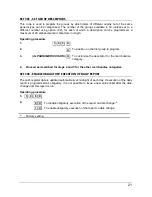18
SET 303 - SET UP COURTESY PHRASES
Operating procedure
Programming code 320 set to
2
(enable courtesy
message that is then customised using code 303).
1.
.
3
.
.
0
.
.
3
.
.
X
.
2.
[
NUMERIC CHARACTERS
]
.
X
.
To select the logo you want to insert in the first row
of the courtesy message.
3.
.
0
.
.
X
.
To position the logo on the left
.
1
.
.
X
.
To position the logo at the centre.
.
2
.
.
X
.
To position the logo on the right.
4.
[
ALPHANUMERIC CHARS
]
.
X
.
Customise the descriptor. Customisation is possible
only if “0” has been chosen as the number of the
logo.
5.
.
0
.
.
X
.
To set the character attribute “NORMAL”.
.
1
.
.
X
.
To set the character attribute “DOUBLE-HEIGHT”.
6.
.
0
.
.
X
.
To set the font character with 24 chars / row
.
1
.
.
X
.
To set the font character with 29 chars / row
7. Program the other rows
Factory setting
Содержание NETTUNa3000
Страница 1: ...PROGRAMMING USING SET CASH REGISTER NETTUN 3000int l ...
Страница 6: ......
Страница 104: ...Code 578204gb ...