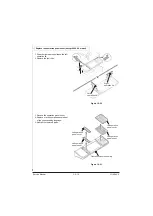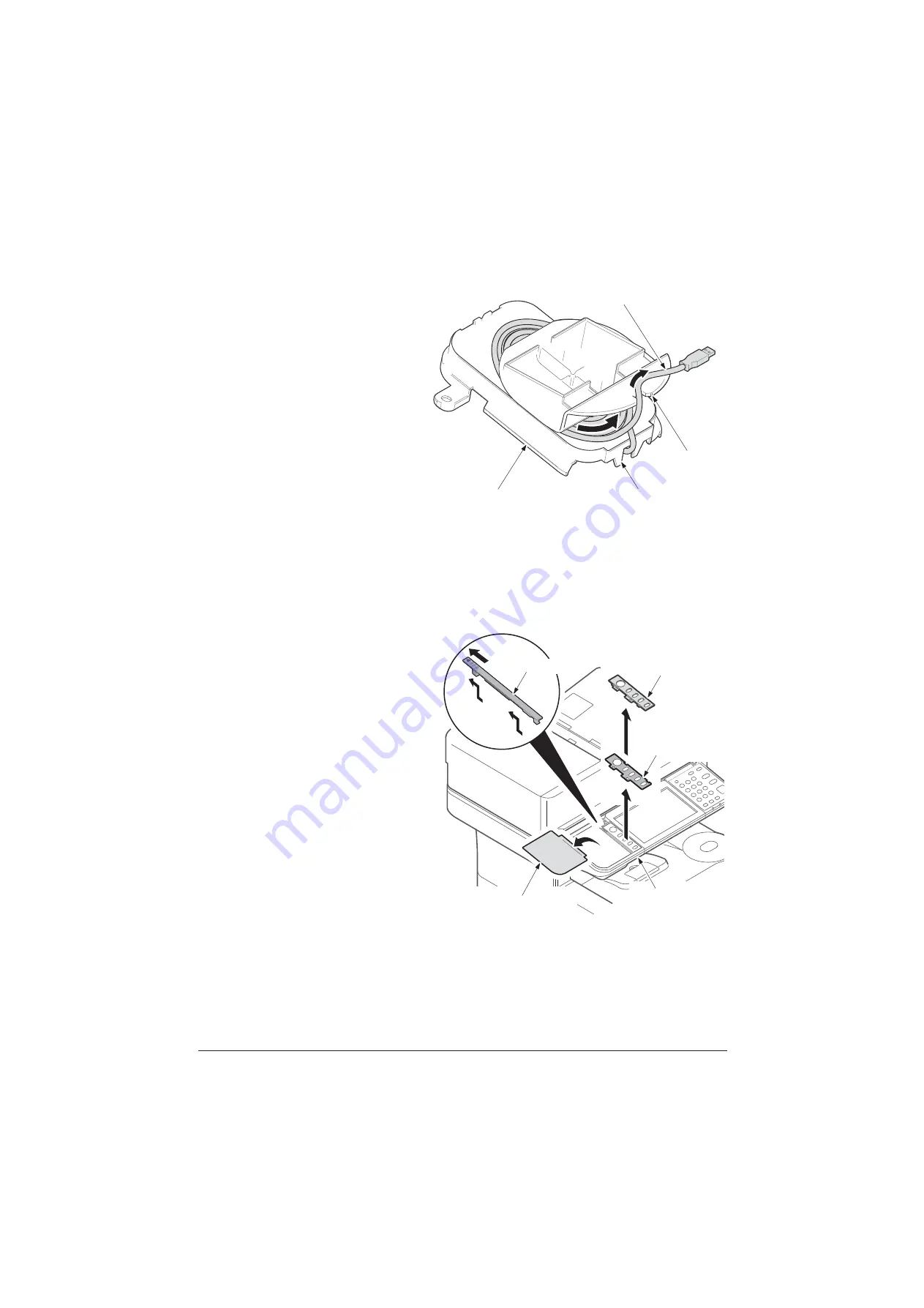
1-2-21
2. Route the USB cable from the IC card
reader through the IC card reader
holder ribs, wind around its back and
route through another rib.
Figure 1-2-38
3. Slide the left operation lid and then
remove it.
4. Remove the left operation panel cover
and the left operation panel sheet.
5. Remove the IC card reader cover.
Figure 1-2-39
Rib
Rib
IC card reder holder
USB cable
IC card reader cover
Left operation
panel cover
Left operation
panel sheet
Left
operation lid
Operation
panel assembly
Service Manual
Y116
540-5
Содержание d-Copia 4003MF
Страница 11: ...This page is intentionally left blank...
Страница 52: ...1 2 24 This page is intentionally left blank Service Manual Y116540 5...
Страница 345: ...1 5 61 Figure 1 5 103 Exit unit Screw Screws Connector Hooks Wire 40 ppm model Service Manual Y116540 5...
Страница 384: ...1 5 100 This page is intentionally left blank Service Manual Y116540 5...
Страница 484: ...Installation Guide PF 320 Paper Feeder Installation Guide...
Страница 486: ...For Legal Folio OficioII 1 1 1 1 2 2 2 2...
Страница 487: ...UPDATINGSTATUS DATE UPDATEDPAGES PAGES CODE 03 2015 1ST EDITION 487 Y116540 5...