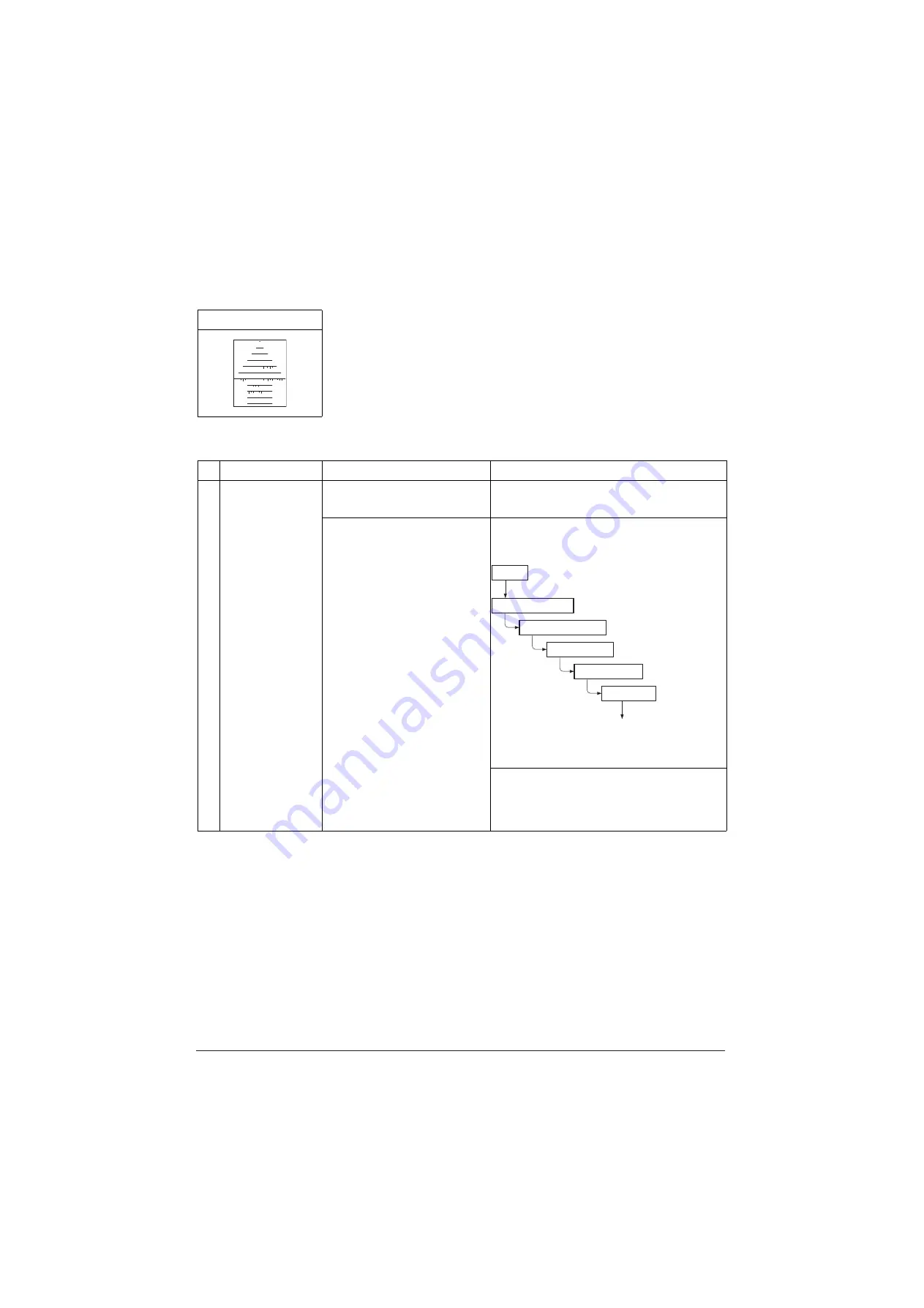
1-4-97
Print example
Defective part
Check description
Corrective Action
1
Paper creased.
Check the state of the paper.
Replace the paper.
The paper kinds are changed
and printed.
A paper setup of a printer is changed.
A setup of a driver is changed.
By basic setup, the kind of paper is made
"CUSTOM 8".
Menu
Paper Settings
Media Type Set.
CUSTOM 8
Paer Weight
Normal 3
Press the [EXIT]
key.
Press the [OK] key.
Press the [OK] key.
Press the [OK] key.
Press the [OK] key.
Service Manual
Y116
540-5
Содержание d-Copia 4003MF
Страница 11: ...This page is intentionally left blank...
Страница 52: ...1 2 24 This page is intentionally left blank Service Manual Y116540 5...
Страница 345: ...1 5 61 Figure 1 5 103 Exit unit Screw Screws Connector Hooks Wire 40 ppm model Service Manual Y116540 5...
Страница 384: ...1 5 100 This page is intentionally left blank Service Manual Y116540 5...
Страница 484: ...Installation Guide PF 320 Paper Feeder Installation Guide...
Страница 486: ...For Legal Folio OficioII 1 1 1 1 2 2 2 2...
Страница 487: ...UPDATINGSTATUS DATE UPDATEDPAGES PAGES CODE 03 2015 1ST EDITION 487 Y116540 5...






























