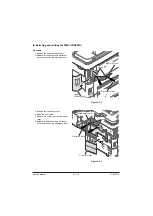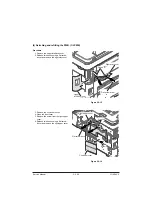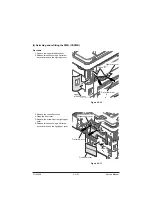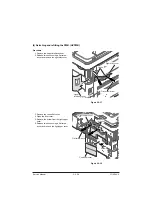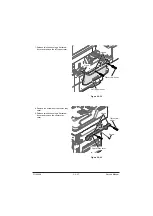2-2-22
10. Remove the front right cover forward.
Figure 2-2-19
11. Remove three connectors, two FFCs
and two USB connectors from the Con-
trol PWB.
12. Remove three screws and grounding
terminal from the image scanner unit.
13. Remove it by sliding the image scanner
unit backward and then takeing upward.
Figure 2-2-20
Front right cover
Screw
Image scanner
unit
Main unit
Screw
Connectors
FFCs
USB
connectors
Screw
Grounding
terminal
Service Manual
Y116540
-5
Содержание d-Copia 4003MF
Страница 11: ...This page is intentionally left blank...
Страница 52: ...1 2 24 This page is intentionally left blank Service Manual Y116540 5...
Страница 345: ...1 5 61 Figure 1 5 103 Exit unit Screw Screws Connector Hooks Wire 40 ppm model Service Manual Y116540 5...
Страница 384: ...1 5 100 This page is intentionally left blank Service Manual Y116540 5...
Страница 484: ...Installation Guide PF 320 Paper Feeder Installation Guide...
Страница 486: ...For Legal Folio OficioII 1 1 1 1 2 2 2 2...
Страница 487: ...UPDATINGSTATUS DATE UPDATEDPAGES PAGES CODE 03 2015 1ST EDITION 487 Y116540 5...