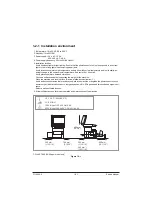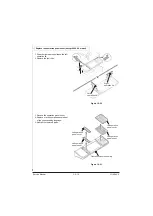1-2-15
1. Enter the maintenance mode by entering 10871087 using the numeric keys.
2. Enter 000 using the numeric keys and press the start key.
3. Select Maintenance and press the start key to output a list of the current settings of the maintenance
items.
4. Press the stop key to exit.
1. Enter 927 using the numeric keys and press the start key.
2. Select [Excute].
3. Press the start key. The counter is cleared.
4. Press the stop key to exit.
1. Enter 600 using the numeric keys and press the start key.
2. Select [Country Code] and enter a destination code using the numeric keys.
(refer to the destination code list :P.1-3-63)
3. Press the start key. Data initialization starts.
4. Press the stop key to exit.
1.
Enter 001 using the numeric keys and press
the start key. The machine exits the maintenance mode.
1. Place an original and make test copies.
Output an own-status report (maintenance item U000)
*: For servise setup only
Clearing the counter (maintenance item U927)
*: For servise setup only
Setting the country code (maintenance item U600) (with Fax model only)
Exit maintenance mode
*: For servise setup only
Make test copies
Completion of machine installation
*: For servise setup only
Service Manual
Y116
540-5
Содержание d-Copia 4003MF
Страница 11: ...This page is intentionally left blank...
Страница 52: ...1 2 24 This page is intentionally left blank Service Manual Y116540 5...
Страница 345: ...1 5 61 Figure 1 5 103 Exit unit Screw Screws Connector Hooks Wire 40 ppm model Service Manual Y116540 5...
Страница 384: ...1 5 100 This page is intentionally left blank Service Manual Y116540 5...
Страница 484: ...Installation Guide PF 320 Paper Feeder Installation Guide...
Страница 486: ...For Legal Folio OficioII 1 1 1 1 2 2 2 2...
Страница 487: ...UPDATINGSTATUS DATE UPDATEDPAGES PAGES CODE 03 2015 1ST EDITION 487 Y116540 5...