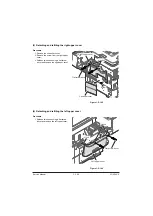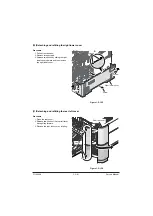1-5-93
(14)Detaching and refitting the rear cover
Pocedure
1. Open the rear cover.
(50/60 ppm model only)
(1)Remove the screw and then the ground-
ing wire.
(2)Open the connector cover and then
remove three connectors.
Figure 1-5-159
2. Remove the fulcrum axis by sliding the
rear cover assembly while avoiding rear
cover and then remove the rear cover
assembly.
Figure 1-5-160
Connector cover
Connectors
Rear cover
Screw
Grounding wire
Rear cover
assembly
Flucrum axis
(Rear cover assembly)
Rear cover
Service Manual
Y116
540-5
Содержание d-Copia 4003MF
Страница 11: ...This page is intentionally left blank...
Страница 52: ...1 2 24 This page is intentionally left blank Service Manual Y116540 5...
Страница 345: ...1 5 61 Figure 1 5 103 Exit unit Screw Screws Connector Hooks Wire 40 ppm model Service Manual Y116540 5...
Страница 384: ...1 5 100 This page is intentionally left blank Service Manual Y116540 5...
Страница 484: ...Installation Guide PF 320 Paper Feeder Installation Guide...
Страница 486: ...For Legal Folio OficioII 1 1 1 1 2 2 2 2...
Страница 487: ...UPDATINGSTATUS DATE UPDATEDPAGES PAGES CODE 03 2015 1ST EDITION 487 Y116540 5...