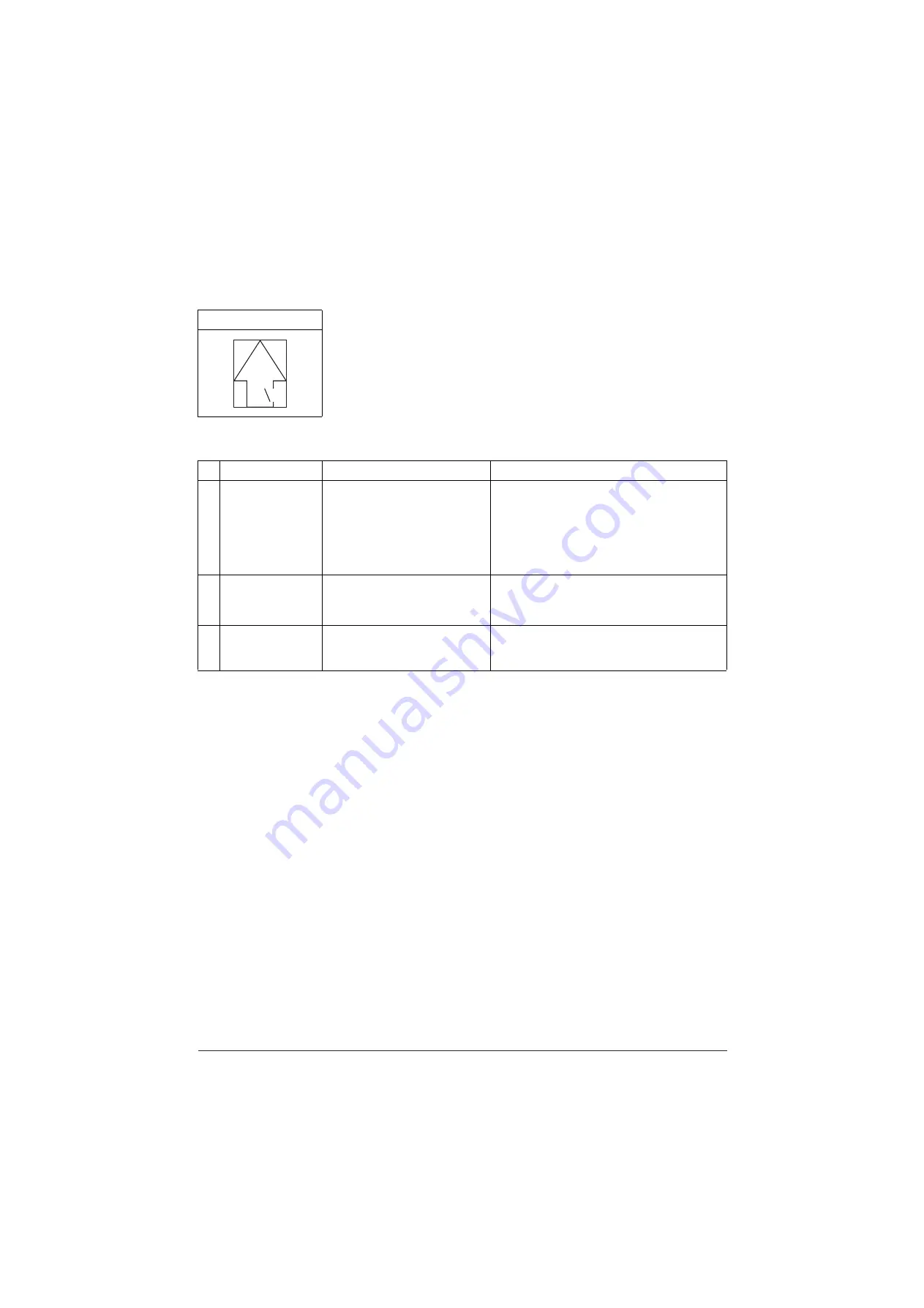
1-4-94
Print example
Defective part
Check description
Corrective Action
1
Paper
1. Check that the type of the
paper used falls within the
range of specifications.
2. Check the settings of the
type and weight of the paper.
1. If the type of the paper being used falls
outside the requirements, replace and use
a suitable type of paper.
2. If the settings made for the paper being
used is inadequate, configure the settings
according to the paper being used.
2
Paper weight set-
ting
Check If the weight of the paper
is correctly set.
If the weight of the paper is not correctly set,
choose the correct weight that matches the
paper being used.
3
Fuser unit
Check the fuser pressure set-
ting.
Replace the fuser unit. (see page 1-5-44)
Service Manual
Y116540
-5
Содержание d-Copia 4003MF
Страница 11: ...This page is intentionally left blank...
Страница 52: ...1 2 24 This page is intentionally left blank Service Manual Y116540 5...
Страница 345: ...1 5 61 Figure 1 5 103 Exit unit Screw Screws Connector Hooks Wire 40 ppm model Service Manual Y116540 5...
Страница 384: ...1 5 100 This page is intentionally left blank Service Manual Y116540 5...
Страница 484: ...Installation Guide PF 320 Paper Feeder Installation Guide...
Страница 486: ...For Legal Folio OficioII 1 1 1 1 2 2 2 2...
Страница 487: ...UPDATINGSTATUS DATE UPDATEDPAGES PAGES CODE 03 2015 1ST EDITION 487 Y116540 5...






























