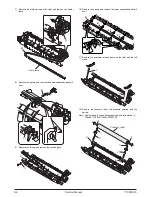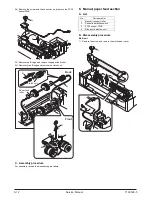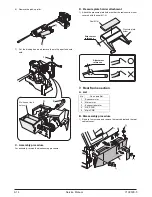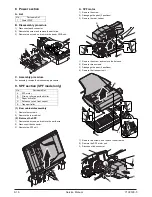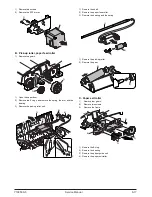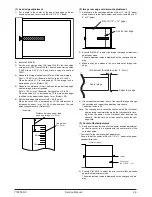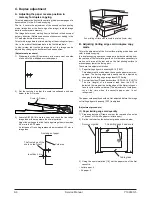6) Remove the pick-up roller.
7) Cut the binding band and remove the multi paper feed sole-
noid.
C. Assembly procedure
For assembly, reverse the disassembly procedure.
D. Pressure plate holder attachment
1) Attach the pressure plate holder so that the resin section is not
covered with the seal M1-N.
7. Rear frame section
A. List
B. Disassembly procedure
1) Remove four screws, and remove the rear cabinet and the rear
cabinet cover.
2)
1)
1)
2)
3)
Multi paper feed
solenoid
No.
Part name Ref.
1
Scanner motor
2
Main motor
3
Exhaust fan motor
4
NIC PWB
5
Main PWB
Pressure plate
holder
Seal M1-N
Attachment
reference
Attachment
reference
1)
1)
2)
2)
1)
8-14 Service Manual Y109500-5
Содержание d-Copia 200D
Страница 1: ...d Copia 200D d Copia 201D Digital Copier SERVICE MANUAL Code Y109500 5...
Страница 6: ...This page is intentionally left blank...
Страница 8: ...This page is intentionally left blank 1 2 Service Manual Y109500 5...
Страница 12: ...This page is intentionally left blank 2 4 Service Manual Y109500 5...
Страница 22: ...This page is intentionally left blank 4 8 Service Manual Y109500 5...
Страница 28: ...This page is intentionally left blank 5 6 Service Manual Y109500 5...
Страница 86: ...This page is intentionally left blank 10 20 Service Manual Y109500 5...
Страница 94: ...This page is intentionally left blank 12 6 Service Manual Y109500 5...
Страница 96: ...UPDATING STATUS DATE UPDATED PAGES PAGES CODE 05 2008 1ST EDITION 96 Y109500 5...