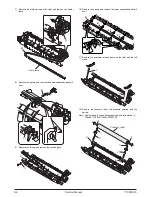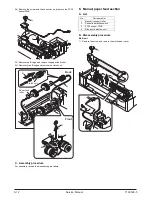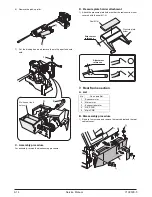(3) Conditions of occurrence of paper misfeed
a. When the power is turned on:
PPD or POD is ON when the power is turned on.
b. Copy operation
6. Process unit new drum detection
mechanism
1) When the power is turned on, the detection gear 38T is rotated
in the arrow direction by the detection gear 20T to push the
micro-switch (process detection switch) installed to the
machine sensor cover, making a judgement as a new drum.
2) When the detection gear 38T turns one rotation, there is no
gear any more and it stops.
The latch section of the 38T gear is latched and fixed with the
projection of the process cover.
7. SPF section
A. Outline
The SPF (Single Path Feeder) is installed to the d-Copia 201D as
a standard provision, and it automatically copies up to 50 sheets
of documents of a same size. (Only one set of copies)
B. Document transport path and basic
composition
a
PPD1 jam
PPD1 does not turn off within 4 sec after
turning on the resist roller.
b
PPD2 jam
PPD2 is off immediately after turning on the
resist roller.
PPD2 does not turn off within 1.2 sec after
turning off the resist roller.
c
POD jam
POD does not turn on within 2.9 sec after
turning on the resist roller.
POD does not turn off within 1.5 sec - 2.7 sec
after turning off PPD2.
Gear 20T
Process detection switch
Gear 38T
1
Pickup roller
2
Sheet of document for
paper feed
3
Set detection ACT
4
Document feed roller
5
Separation sheet
6
Paper entry sensor
7
PS roller D
8
Transport follower roller
9
Paper exit roller
10
Paper exit follower roller
11
Document tray
Gear notch
Gear pawl
Projection
Gear notch
Gear pawl
Projection
11
1
9
3 4
5
2
10
6
7
8
Y109500-5 Service Manual 7-7
Содержание d-Copia 200D
Страница 1: ...d Copia 200D d Copia 201D Digital Copier SERVICE MANUAL Code Y109500 5...
Страница 6: ...This page is intentionally left blank...
Страница 8: ...This page is intentionally left blank 1 2 Service Manual Y109500 5...
Страница 12: ...This page is intentionally left blank 2 4 Service Manual Y109500 5...
Страница 22: ...This page is intentionally left blank 4 8 Service Manual Y109500 5...
Страница 28: ...This page is intentionally left blank 5 6 Service Manual Y109500 5...
Страница 86: ...This page is intentionally left blank 10 20 Service Manual Y109500 5...
Страница 94: ...This page is intentionally left blank 12 6 Service Manual Y109500 5...
Страница 96: ...UPDATING STATUS DATE UPDATED PAGES PAGES CODE 05 2008 1ST EDITION 96 Y109500 5...