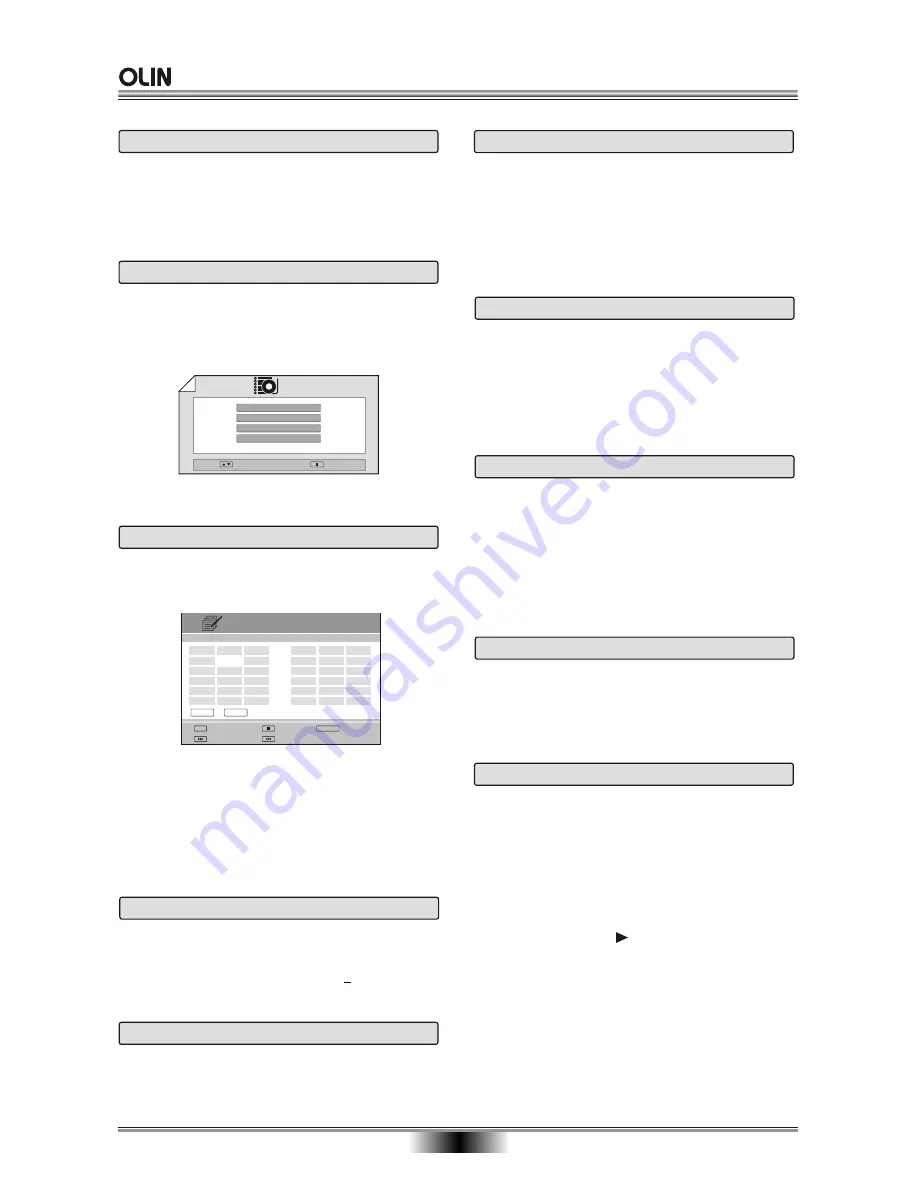
BOOK MARK
Press BOOK MARK button during playback display
a message on screen and remind you that a bookmark
has been inserted at present position a thumbnail
will be added into the bookmark list.
Press BOOKMARK button for a few seconds to dis-
play the bookmark list.
Use UP/DOWN/LEFT/RIGHT to select the thumbnail
from the list and press
Note: the bookmarks will vanish as long as you open
the tray.
to start playing the
selected bookmarked portion of the disc.
This function can also be controlled in the INTRO
interface
16
ADVANCED PLAYBACK
VOLUME and MUTE
Press " + " at the right of VOLUME to increase
volume , " - " to decrease to volume . Press the
MUTE button to temporarily cancel the audio signal
at any time a screen will display Mute,
Pressing
again will resume normal audio.
NTSC/PAL (N/P)
Pressing this button will switch between NTSC, PAL
and Auto
.
QUALITY
The record quality setting determines the quality
of your recordings as well as the maximum amount
of video you can record on a disc. The higher the
quality, the less video recording time .
Press this button and select the record quality, it is
including: HQ, SP, LP, EP, SLP, SEP.
SOURCE
The video input source that will be used for the
recording: Tuner, Front AV, Rear AV, Rear SV, DV.
INTRO
Move the cursor to select an item.
PROGRAM
Press this button during playback, the program
window will display on the screen:
Title Digest
Chapter Digest
Title Interval
Chapter Interval
Exit
Select
Digest
use UP/DOWN/LEFT/RIGHT button to select the box
and input the available title and chapter by number
buttons. after that, the unit will play with program mode,
If you want to cancel this function, press STOP button.
Note: If power off or tray out, the program list will be
erased.
SUBTITLE
Subtitles are useful for viewing movies in a foreign
language or for hearing-impaired viewers.
This function can select up to 32 languages displayed
on screen.
Prev page
Input digits
0-9
ENTER
OK
Clear
Next page
List
Title
Chapter
1
2
3
4
5
-
List
Title
Chapter
6
7
8
9
10
-
Play
Exit
Program
-
-
-
-
-
-
-
-
-
-
-
-
-
-
-
-
-
-
TT: CH:
This provides a thumbnail-like summary of disc titles
(if there is more than 1 title recorded) or chapter in
both Digest and Interval modes.
Press this button, the screen display:
MENU
If available on the DVD, pressing this button to
display the Root Menu selects items according to
your preference. This menu is the first of possibly
many layers, and is therefore known as the Root
Menu.
DVD
Pressing this button will play the disc if the disc being
used supports this function.
Note: This function is invalid to DVD+R/RW disc.
Содержание DVR-140
Страница 1: ......
















































