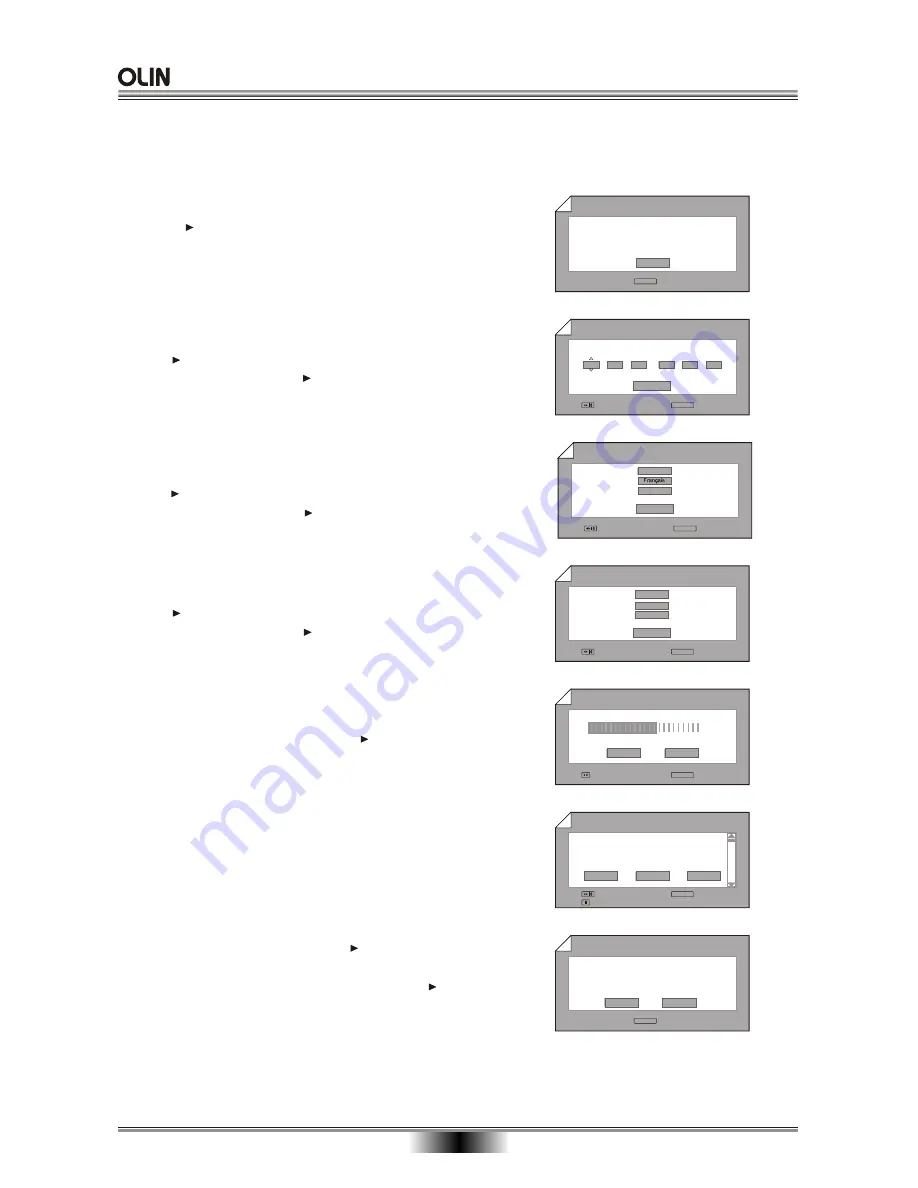
This chapter will show you how to start the initial set up, After successfully connecting your DVD recorder to
the TV set and other additional devices as described in the previous chapter .
ENTER
OK
Next
Initial Setup Wizard
Before using your recorder
Please complete this setup
1/7
INITIAL SETUP
13
Back
Clock Setting
2/7
OK
Choose
:
4
6
53
pm
/
/
11
2006
ENTER
OK
Back
Complete
Setup has been completed
Enjoy using your recorder
7/7
Finish
ENTER
Back
OSD Lang
3/7
English
OK
Choose
ENTER
Back
Country setting
4/7
UK
Australia
OK
Choose
ENTER
Germany
Auto Scan
5/7
OK
Choose
Back
Cancel
80%
ENTER
Channels Found 35
6. "CH List" will edit channel list,
.
please consult
page 29
1.Press button for next page
CH List
6/7
OK
Choose
PR CH Name Skip
OK
Cancel
Back
Skip
01 CH3 Off
02 S2 Off
ENTER
2.
buttons to input " date " and " time ",
press to confirm and go on next setting.
Use direction button to select clock entry fields.
Use number
Highlight "Back" and press to back to previous
page.
3. Use UP/DOWN button to select
OSD Language
,
press to confirm and go on next setting.
Highlight "Back" and press to back to previous
page.
4. Use UP/DOWN button to select
Country Setting
,
press to confirm and go on next setting.
Highlight "Back" and press to back to previous
page.
5. "Auto Scan" will start automatically from this step,
but you can also cancel by pressing .
7. If you are sure that all steps are correct, please
highlight "Finish" button and press to end the
setup and
If not, please highlight "Back" button and press
to
enjoy using your new DVD recorder.
re-enter the initial set-up info.
Deutsch
Содержание DVR-140
Страница 1: ......






























