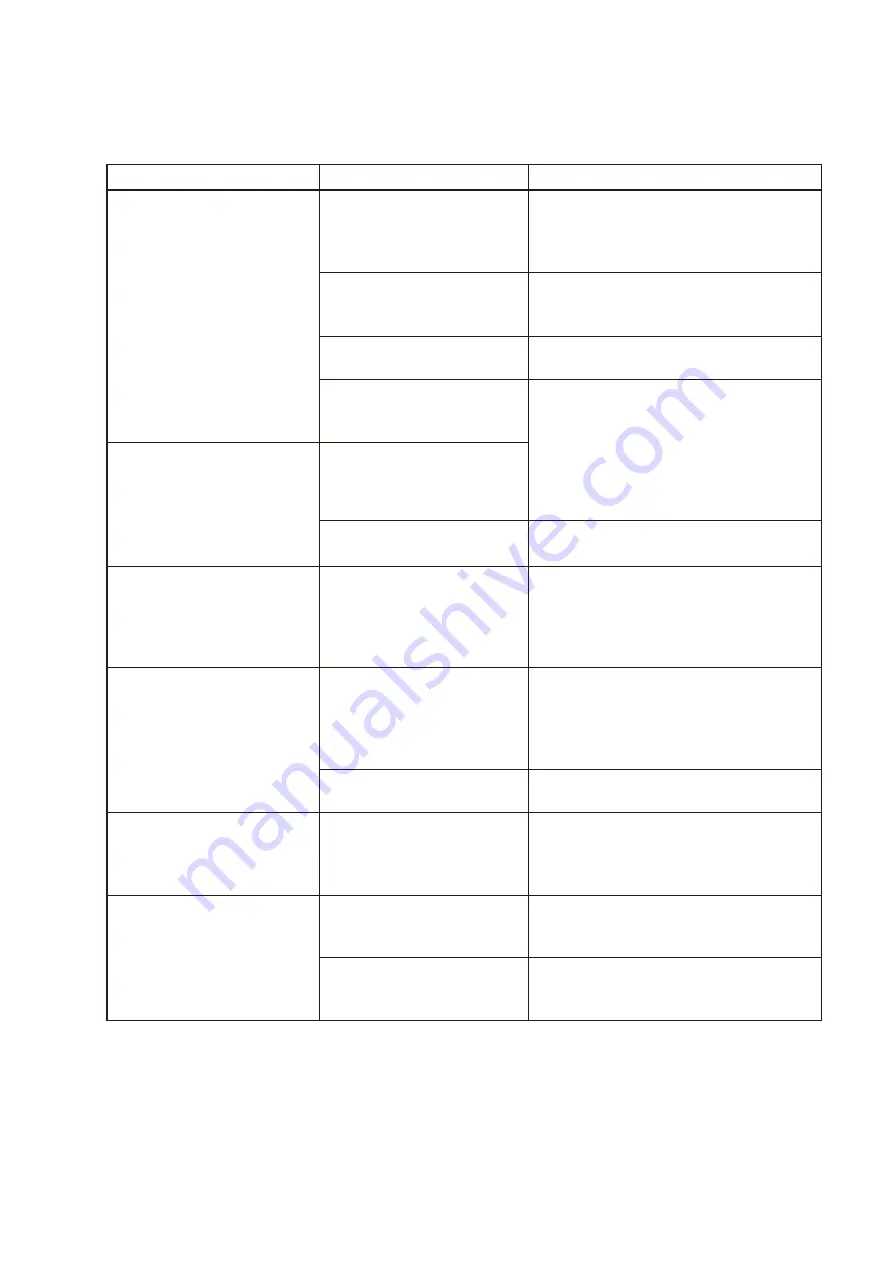
0
6 When Errors Occur
6-1 Error messages and Handling
Error Messages
Cases
Handling
Check the DNS setting.
Press the <Stop> key.
In the setting of “Target URL” of
the profile, a computer name is
wrong.
Check the profile setting to correct the
computer name.
It is the value of “C-1” of the setup information
form.
There is no DNS server on the
network.
In the specification of “Target URL” of the
profile, specify not a computer name but an IP
address (See 6-2)
A user name is
managed
by
the domain.
Add the domain name to the user name.
See 6-3.
“Share the profile and printer”
service is not allowed in
Windows Firewall.
Select [Control Panel]- [Security Center]-
[Windows Firewall], and check that “Share the
profile and printer” exists on the [Exception]
tab, and the box is checked.
Select “Share the profile and printer” and click
[Edit]. Check that “TCP445” exists, and the box
is checked.
Check the server setting and
press the <Stop> key.
TCP445 is not allowed in
Widows Firewall.
A user name is managed
by the domain
Add the domain name to the user name.
See 6-3.
Server Login Failed
Press the <Stop> key.
The password of the computer
or profile is wrong.
Check that the password specified in the
computer matches the password specified in
the profile.
The value of “C-3” in the setup information
form.
File writing Failed
Press the <Stop> key.
The user name of the computer
or profile is wrong.
Check that the user name specified in the
computer matches the user name specified in
the profile.
The value of “C-2” in the setup information
form.
Writing in the shared folder is
not allowed.
Check that setting of the shared folder.
Check the shared name.
Press the <Stop> key
The shared name of the folder is
wrong in the URL specification
of the file.
Check that the name of the shared folder
matches the profile setting.
The value of “C-5” of the setup information
sheet.
[Email Sent Completed] is
displayed, however, the email is
not sent.
The address of the email is
wrong.
Check the address and send it again.
The file size for the email
attachment may be limited by
the network administrator.
Send it in several batches.
Reduce the scanning resolution.
Send it as monochrome data.



















