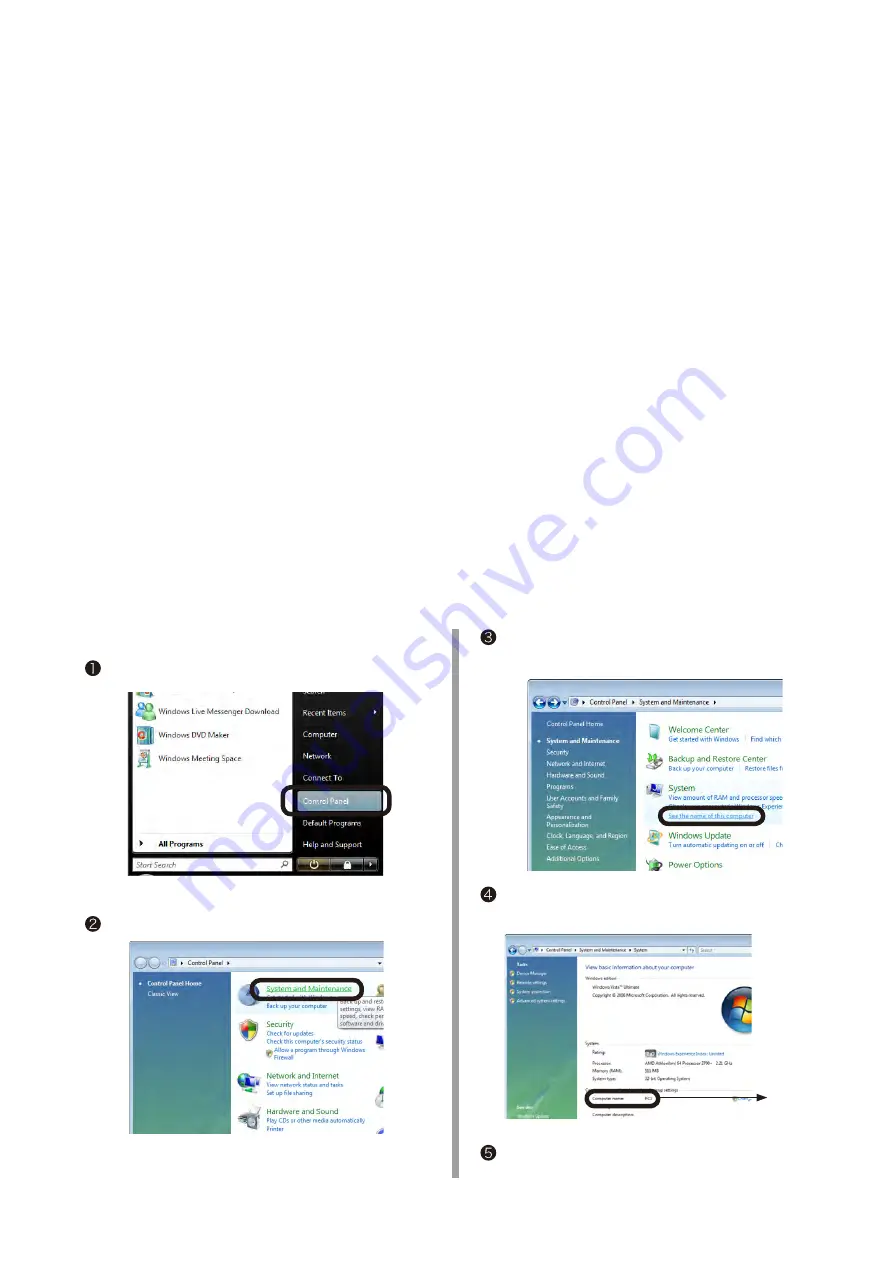
3 Scan To Network PC (CIFS)
Scan To Network PC is a function to send and save images scanned by MC860 in "Shared Folder" of a
computer connected to the network.
This section describes a method using CIFS protocol.
It is hereafter referred to us Scan To CIFS.
Setup Flow
• Enter information items required for Scan To CIFS in "Setup Information Form".
6
• Set up a computer so that MC860 can access to the computer to which data is sent by Scan To CIFS.
6
• Create "Shared Folder" in a computer set.
6
• Based on values described in "Setup Information Form", "Profile" is registered in MC860.
Note:
Profile means a combination of settings including a user name, folder name of a saved place,
file name of data to be saved, scanned resolution, contrast, and hue adjustment.
A combination of frequently used settings can be registered as a profile, and by pecifying the
profile at usage, you do not have to enter each settings every time
3-1 Check information required for Scan To CIFS.
3-1-1 Check the name of a computer to which data is sent y Scan To CIFS, and then, fill
in "C-1" of the Setup Information Form.
For Windows Vista
Select [Start] - [Control Panel].
Open [System and Maintenance]
Select [See the name of this computer] of
[Systems].
Check the [Computer Name] to enter it in "C-1"
on the Setup Information Form.
Click [Cancel] to close the window.
Fill in "C-1".





























