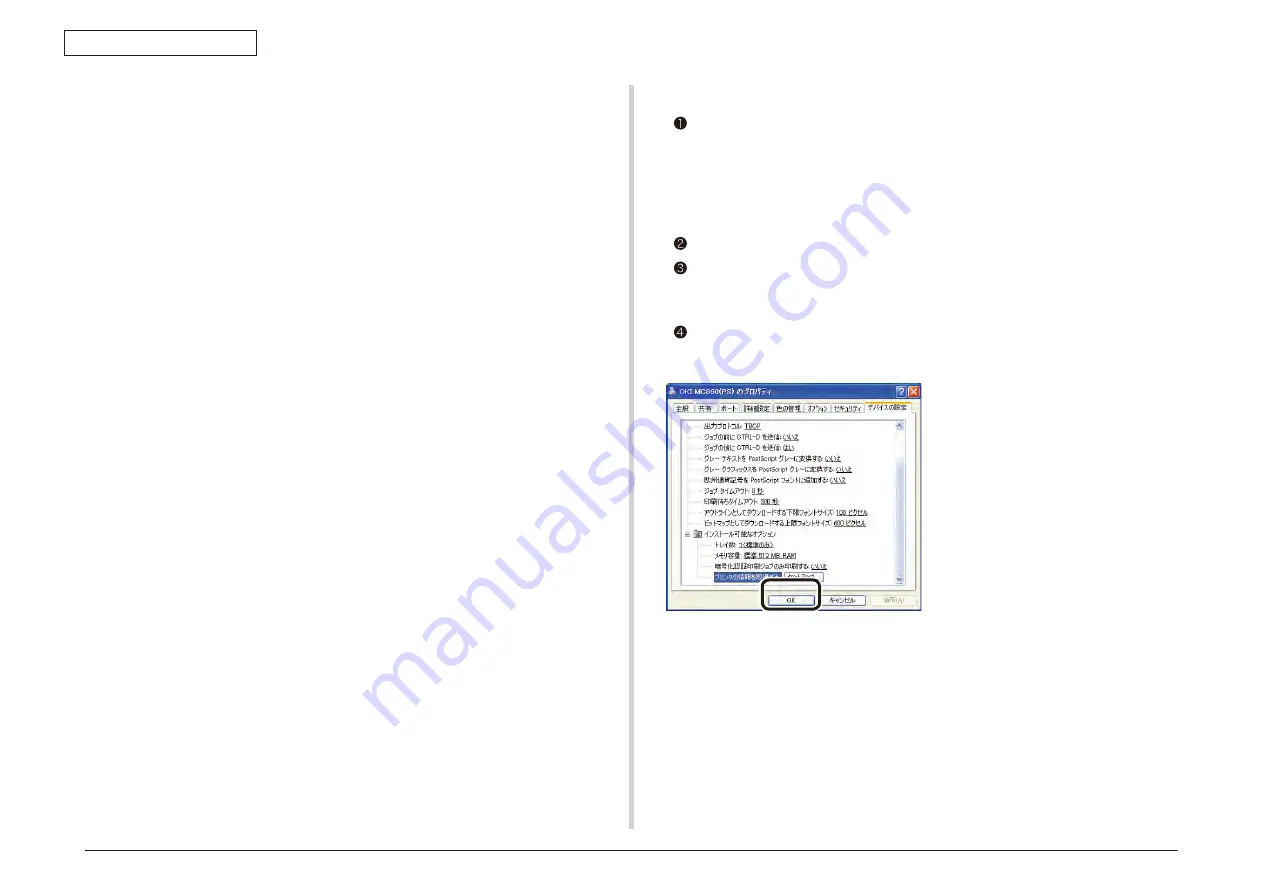
43967002TH Rev.1
74 /
Oki Data CONFIDENTIAL
3. Installation
9. Move the main unit to the installation position, and lock the front
casters (at two locations).
10. Connect the AC power cord and cables. Turn ON the power.
11. Check that the main unit with the add-on tray is displayed on the
control panel.
12. Set the number of trays using the printer driver.
Setup must be entered in order to recognize the add-on unit by using the printer driver.
If the printer driver is not set yet, set the printer driver by referring to Chapters 3 to 8, and
perform the following setups.
Note!
You must log on with administrator authority.
For the Windows PS printer driver
For Windows Vista/Server 2008, select the menus: [Start]- [Control Panel] - [Printers].
For Windows, select menus: [Start]- [Control Panel] - [Printers and Other Hardware]
- [Printers and Faxes].
For Windows Server, select the menus: [Start]- [Printers and Faxes].
For Windows 2000, select the menus: [Start] – [Set] - [Printers].
Right-click the [OKI.MC860(PS)] icon and select [Properties].
Select the following menus: [Device Set] tab – [Installation Options] – [Acquire
Printer Information]. Then click [Setup] or click [Acquire Printer Information]. When
USB connection is selected, input an appropriate value in [Number of Trays].
Click [OK].
Содержание MC860 MFP
Страница 10: ...43967002TH Rev 1 10 Oki Data CONFIDENTIAL 1 Configuration 1 2 MFP configuration...
Страница 14: ...43967002TH Rev 1 14 Oki Data CONFIDENTIAL 1 Configuration Fig 1 3 Fig 1 4...
Страница 15: ...43967002TH Rev 1 15 Oki Data CONFIDENTIAL 1 Configuration Fig 1 5...
Страница 377: ...Oki Data CONFIDENTIAL 8 Connection Diagrams 8 1 Resistance value check 378 8 2 Parts location 382...






























