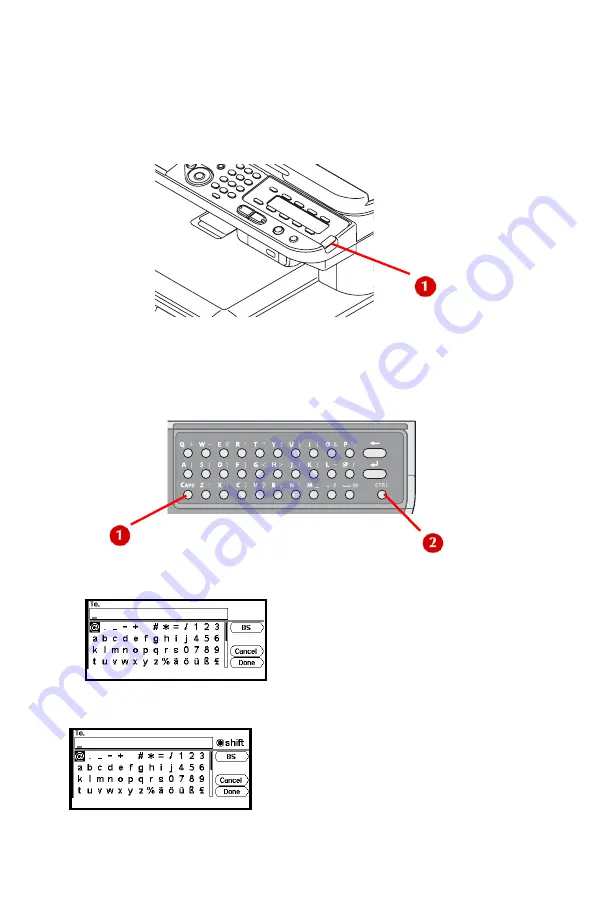
30
–
The Control Panel
MC361/MC561 Basic User’s Guide
Entering Text using the Qwerty
Keyboard (MC561dn Only)
For Model MC561dn, you can also enter text using the qwerty
keyboard located beneath the One-Touch keypad (1).
The Qwerty keyboard includes a standard set of Qwerty typewriter
keys, plus a CAPS key (1) for entering upper case letters and a CTRL
key (2) for entering symbols.
• normal mode (lower case letters):
• CAPS mode (upper case letters)
Содержание MC561MFP
Страница 1: ...Basic User Guide 59101401 my okidata com MC361 MC561...
Страница 53: ...53 Print Media MC361 MC561 Basic User s Guide 2 Unfold the stacker 3 Open the paper support...
Страница 188: ...188 Paper Jams MC361 MC561 Basic User s Guide 4 Open the scanner unit 5 Open and close the top cover...
Страница 206: ...206 Replacing Consumables MC361 MC561 Basic User s Guide 5 Identify the empty toner cartridge by its label color...
Страница 246: ...246 Replacing Consumables MC361 MC561 Basic User s Guide 2 Open the MP tray...
Страница 249: ...249 Replacing Consumables MC361 MC561 Basic User s Guide 7 Close the MP tray...
Страница 262: ...262 Maintenance MC361 MC561 Basic User s Guide 8 Gently close the top cover and the scanner unit...
















































