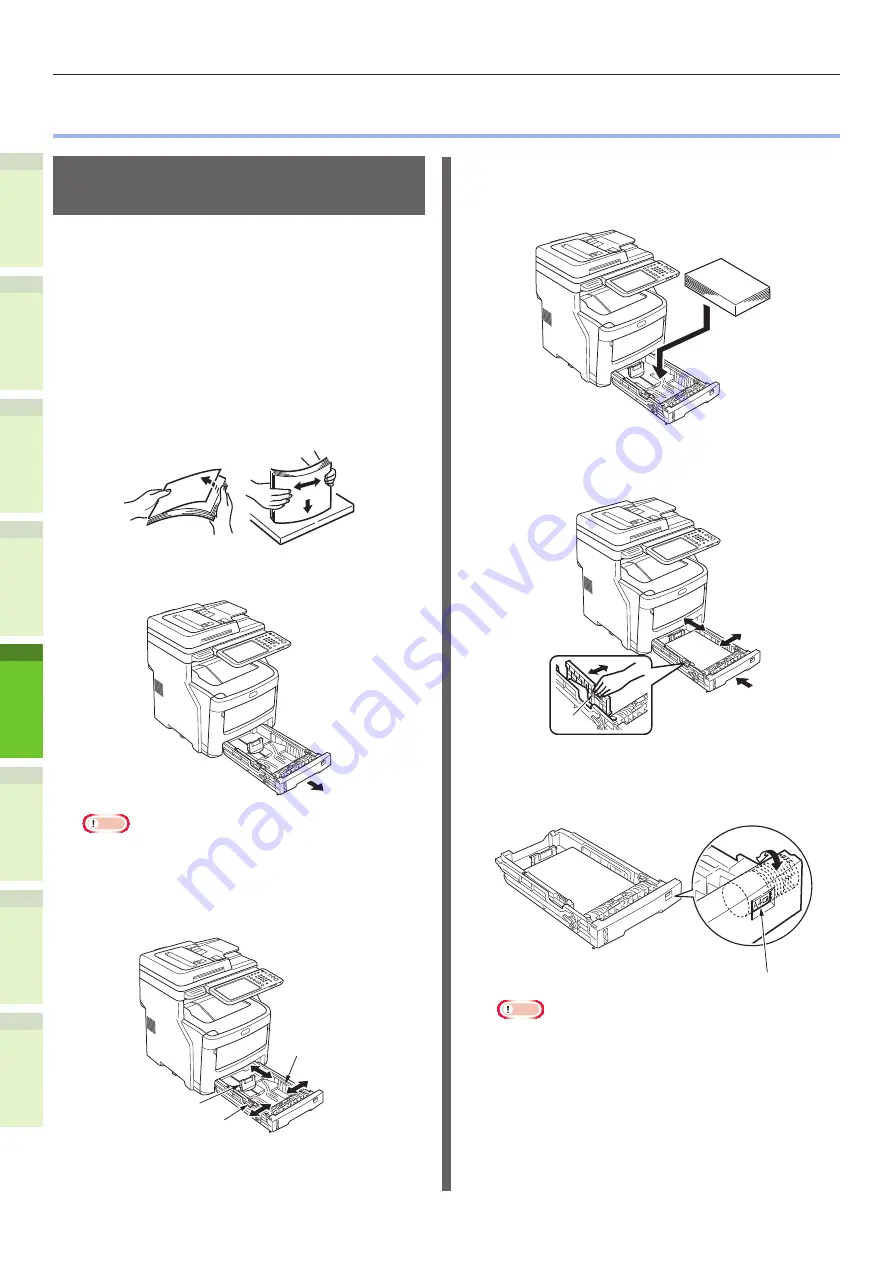
- 62 -
How to Load the Paper
1
2
4
5
6
3
•
How to Load the Paper
Loading the paper in the tray
cassette
Plain paper is the only type of paper that can be
loaded in the tray cassette.
Follow this procedure to load the paper in the
tray cassette. After you have loaded the paper,
configure the paper type and thickness by using
the operator panel.
1
Flex the stack of paper back and
forth a few times. Then, make a neat
stack by straightening its edges
against a level surface.
2
Open the tray cassette.
Note
•
Do not remove the cork that is attached to the plate.
3
Adjust the paper guide and paper
stop to fit the paper size, and make
sure they are secure.
Paper Stop
Paper Guide
Paper Guide
4
The side that you want to print on
should be placed face down when
loading the paper.
5
Check the paper guide, and make
sure that the paper is secure.
Paper
Guide
6
Rotate the paper size dial until it
displays the size of the paper you
have loaded.
Paper Size Dial
Note
•
Match the orientation of the loaded paper.
Содержание ES7460 MFP
Страница 54: ...1 2 4 5 6 3 4 About Paper About Paper P 55 How to Load the Paper P 62 Paper Output P 70 ...
Страница 71: ...1 2 4 5 6 3 5 About Document Copies About Document Copies P 72 Loading Documents P 76 ...
Страница 78: ...1 2 4 5 6 3 6 Using Each Function Configuration of the Printer Fax and Scanner Functions P 79 ...
Страница 81: ...1 2 4 5 6 3 Index ...
Страница 85: ...January 2013 45510602EE Rev1 ...






























