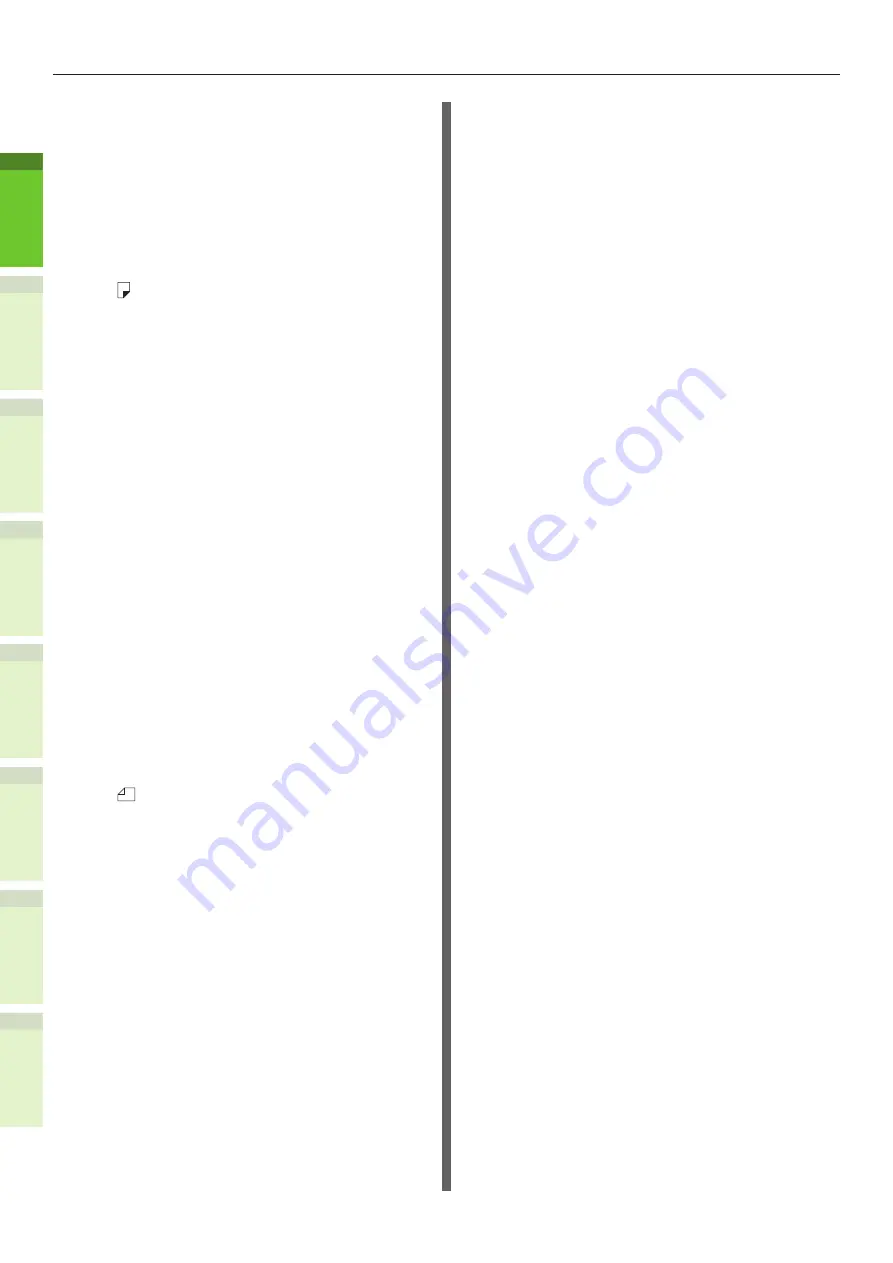
- 14 -
Table of contents
1
2
4
5
6
3
4 About Paper ....................
About Paper ...........................
The Width and Length of the Paper .... 55
Supported Paper ............................. 56
Selecting the paper source and output
method for each paper type. ............ 58
Printable Areas of the Paper ............ 60
About Symbols ............................ 60
Storing Paper ................................. 61
How to Load the Paper ...........
Loading the paper in the tray cassette
.................................................... 62
Setting the paper size dial ................ 63
Using the Multi-Purpose Tray (MPT) ... 64
Registering a Custom Size (Undefined
Size) ............................................. 68
About Auto Tray Switching (Auto Tray
Switch Function) ............................. 69
Paper Output .........................
Using the Facedown Stacker ............. 70
Using the Facedup Stacker ............... 70
5
About Document Copies .........72
Document Conditions ...................... 72
Readable Areas of the Document ...... 73
About Symbols ........................... 73
The Width and Length of the Document
.................................................... 74
Loadable Document Sizes ................ 74
Loading Documents ...............
Loading the Documents ................... 76
Loading documents of various sizes (mix
documents). .................................. 77
6
Fax, and Scanner Functions ...79
Содержание ES7460 MFP
Страница 54: ...1 2 4 5 6 3 4 About Paper About Paper P 55 How to Load the Paper P 62 Paper Output P 70 ...
Страница 71: ...1 2 4 5 6 3 5 About Document Copies About Document Copies P 72 Loading Documents P 76 ...
Страница 78: ...1 2 4 5 6 3 6 Using Each Function Configuration of the Printer Fax and Scanner Functions P 79 ...
Страница 81: ...1 2 4 5 6 3 Index ...
Страница 85: ...January 2013 45510602EE Rev1 ...















































