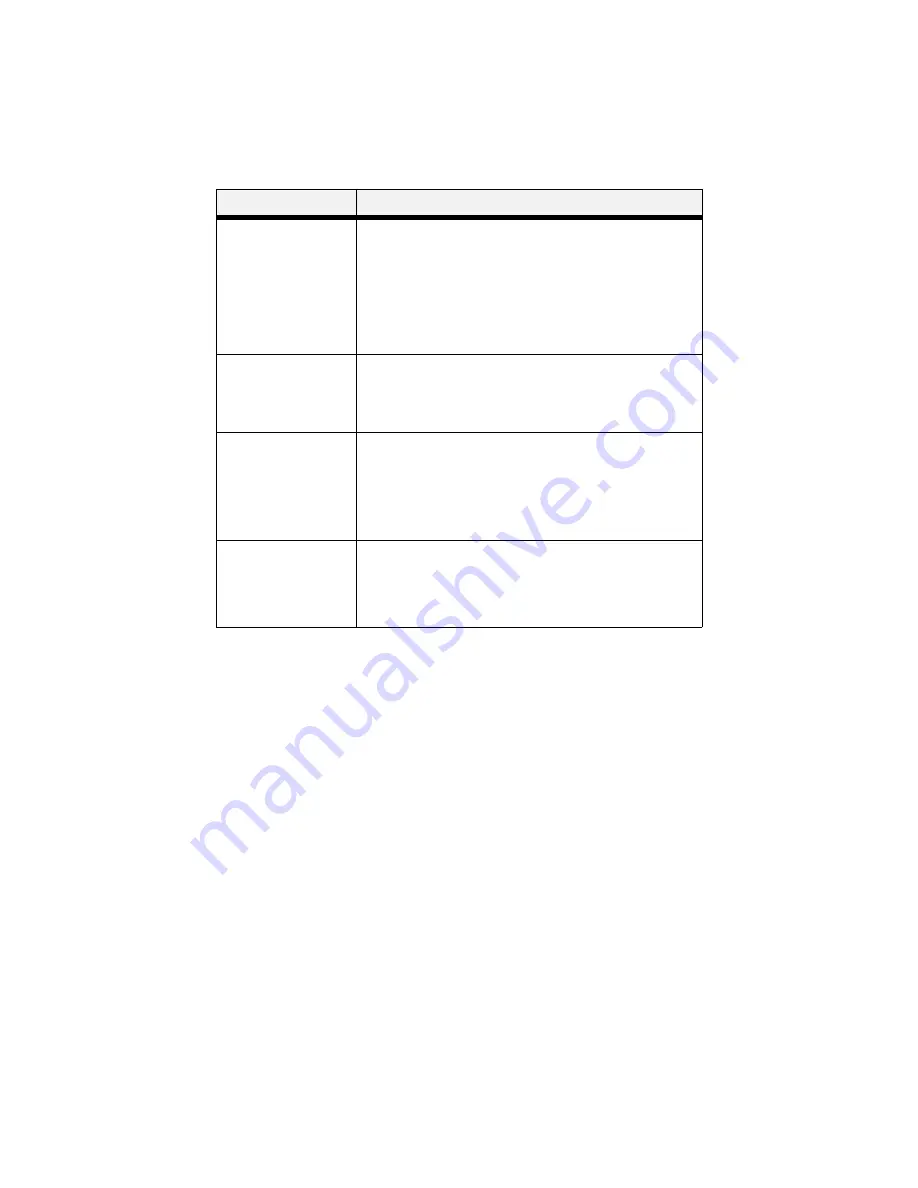
B710, B720, B730 User’s Guide > 51
Tray4
Papersize
Letter, B5, A5, A6, Statement, Executive, C5
Envelope DL Envelope, Com10 Envelope, Monarch
Envelope, Com9 Envelope, Oficio, Legal13, Legal14,
A4, Custom
Note: Tray4 Auto-Sense must be off to use this
feature.
Tray4
Media Type
Plain, Transparency, Prepunched, Letterhead,
Colored, Preprinted, Bond, Label, Card Stock,
Postcard, Envelope, Thick 1, Thick 2, Thick 3, Thin,
Other
Tray4
X Dimen
3.88 - 8.50 inches
(99 - 216 mm)
Note: Tray4 Paper Size must set to Custom to use
this feature
Tray4
Y Dimen
5.83 - 11.00 - 14.00 inches
(148 - 356 mm)
Note: Tray4 Paper Size must set to Custom to use
this feature
Submenus
Available Settings
Содержание B710
Страница 1: ...User s Guide 59322001 my okidata com B710 B720 B730...
Страница 5: ...B710 B720 B730 User s Guide 5 Appendix A 141 PCL Emulation Symbol Sets 141...
Страница 29: ...B710 B720 B730 User s Guide 29 2 Remove the tray from the printer 3 If installed remove the lid...
Страница 92: ...B710 B720 B730 User s Guide 92 4 Open and close cover A Doing this will clear the error message...
Страница 95: ...B710 B720 B730 User s Guide 95 Paper Jams Inside Cover C Duplex Unit 1 Remove the rear tray C...
Страница 137: ...B710 B720 B730 User s Guide 137 3 Push the paper trays back into the printer and turn the printer back on...
















































