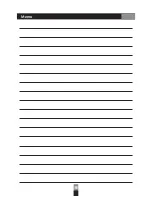88 88 88
: :
888 888
SD USB
FOLDER
10
9
7
8
6
5
4
3
2
1
11
12
13
14
4. When both SD card and USB are installed, USB has higher priority to be readout.
5. Do not pull SD card out directly or it might be damaged. Just push it a bit forward
and it will be ejected.
3. Press (5) to Play or to Pause any audio track.
2. Press (2) to play previous audio track; press (3) to play next audio track. Press
(4) to stop any playback.
1. Press and hold (10) for 1 second to turn this player on. Press and hold (10) for 1
second to turn it off.
Operation
1. LCD window
2. Previous track / volume down
(works during playback)
3. Next track / volume up
(works during playback)
4. Stop
5. Play / Pause
6. SD/MMC port
7. USB port
8. Sensor
9. Repeat / Folder select
10. Power
11. Volume down (MUTE when in minimum level)
13. Volume up
13. Mute
14. Folder select
Digital Audio Player UM-502
Содержание GPA-680
Страница 1: ...Digital GPA 680 Series 50W Wireless Portable Bluetooth Sound System User Manual ...
Страница 5: ...固定方式與搭配說明 CB 650 ST 35 Peripheral Tripod set up optional ...
Страница 22: ...Memo ...
Страница 23: ...Memo ...
Страница 24: ...10 14 ...