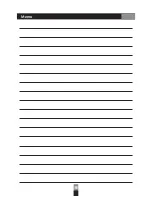6. Repeat / Folder Select:
a. There are 3 modes for repeat during audio playback.
To repeat a track.
To repeat all tracks in all album.
To repeat all tracks in a single album.
b. When not in playback, press (9) to select a desired folder/album with NEXT,
PREV buttons. Finally press PLAY to end the setting.
7. During playback, press VOL+ to increase volume; press VOL- to decrease volume.
Digital Audio Player UM-502
Содержание GPA-680
Страница 1: ...Digital GPA 680 Series 50W Wireless Portable Bluetooth Sound System User Manual ...
Страница 5: ...固定方式與搭配說明 CB 650 ST 35 Peripheral Tripod set up optional ...
Страница 22: ...Memo ...
Страница 23: ...Memo ...
Страница 24: ...10 14 ...