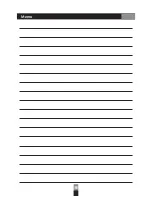6
7
5. Charging indicator
6. Neck strap hole
7. DC input
8. Strap hole
9. Belt clip
10. Mic in
11. AUX in
12. Charging terminal
10
11
8
9
12
1
2
3
4
5
1. Power/Mute switch
2. Volume control
3. LCD window
4. Mesh Head
Operation and Setup
Power ON
1. Press power key (1) to power on.
2. Once powered on, the channel selection blinks and standby for pairing.
Once paired successfully, battery meter, channel number and Ch A or Ch B
display on the screen
.
.
.
3.
shuts off.
When the device idle more than 30 minutes without paring, the device
Digital pendant/bodypack Transmitter EJ-6T
Содержание GPA-680
Страница 1: ...Digital GPA 680 Series 50W Wireless Portable Bluetooth Sound System User Manual ...
Страница 5: ...固定方式與搭配說明 CB 650 ST 35 Peripheral Tripod set up optional ...
Страница 22: ...Memo ...
Страница 23: ...Memo ...
Страница 24: ...10 14 ...