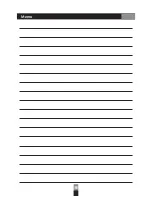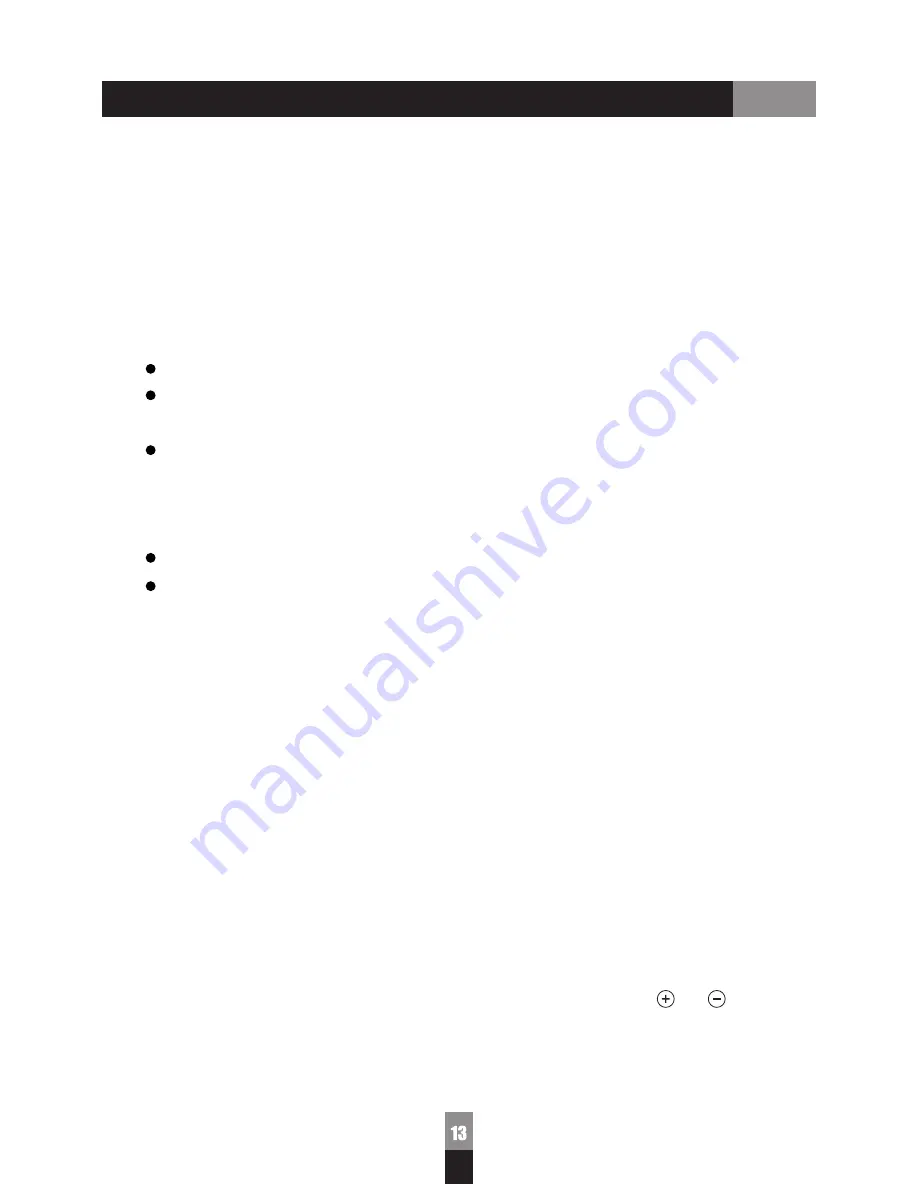
Mute / Talk switch
Channel synchronization
Power OFF
1. Press and hold for two seconds to turn the device off.
2. OFF display on screen and all indicators turned off.
Charging mode
1. LED lights red when charging.
2. LED lights green when battery is fully charged.
3. When device is slot into a charger stand, will off the power.
4. Battery error: LED status lights red and flashes when charging,
LCD battery symbol lights flashes, and it caused by:
(1)The battery charge temperature is exceeded 60 C.
(2)The duration of charging time for charger stand is exceeded
seven hours.
(3)The battery is defected.
o
1. Press Mute switch (1) to switch between mute and talk mode.
2. Talk mode lights in blue and mute mode lights in red.
The pendant microphone will automatically sync when powered on.
When syncing successfully, mute key lights in blue and channel number shows.
If syncing failed, then mute key lights in red and no channel number display.
When microphone is set to slave mode:
1. B CH only functions when A CH exists.
2. When A CH is in use, you will not be able to talk.
3. When A CH gets shut down, B CH also automatically shuts down.
Requires within 15 meters
If idle more than 30mins, then microphones shut off.
Digital pendant/bodypack Transmitter EJ-6T
Master/Slave mode
1. When the device is turned off, press SET key (2) then power key (1) to enter
set up mode.
2. When the screen blinks with Master
or Slave
press
or
o
switch
mode
.
“
”
“
”,
(2) t
3. Press SET (2) to confirm and exit or it auto confirms within 5 seconds.
Содержание GPA-680
Страница 1: ...Digital GPA 680 Series 50W Wireless Portable Bluetooth Sound System User Manual ...
Страница 5: ...固定方式與搭配說明 CB 650 ST 35 Peripheral Tripod set up optional ...
Страница 22: ...Memo ...
Страница 23: ...Memo ...
Страница 24: ...10 14 ...